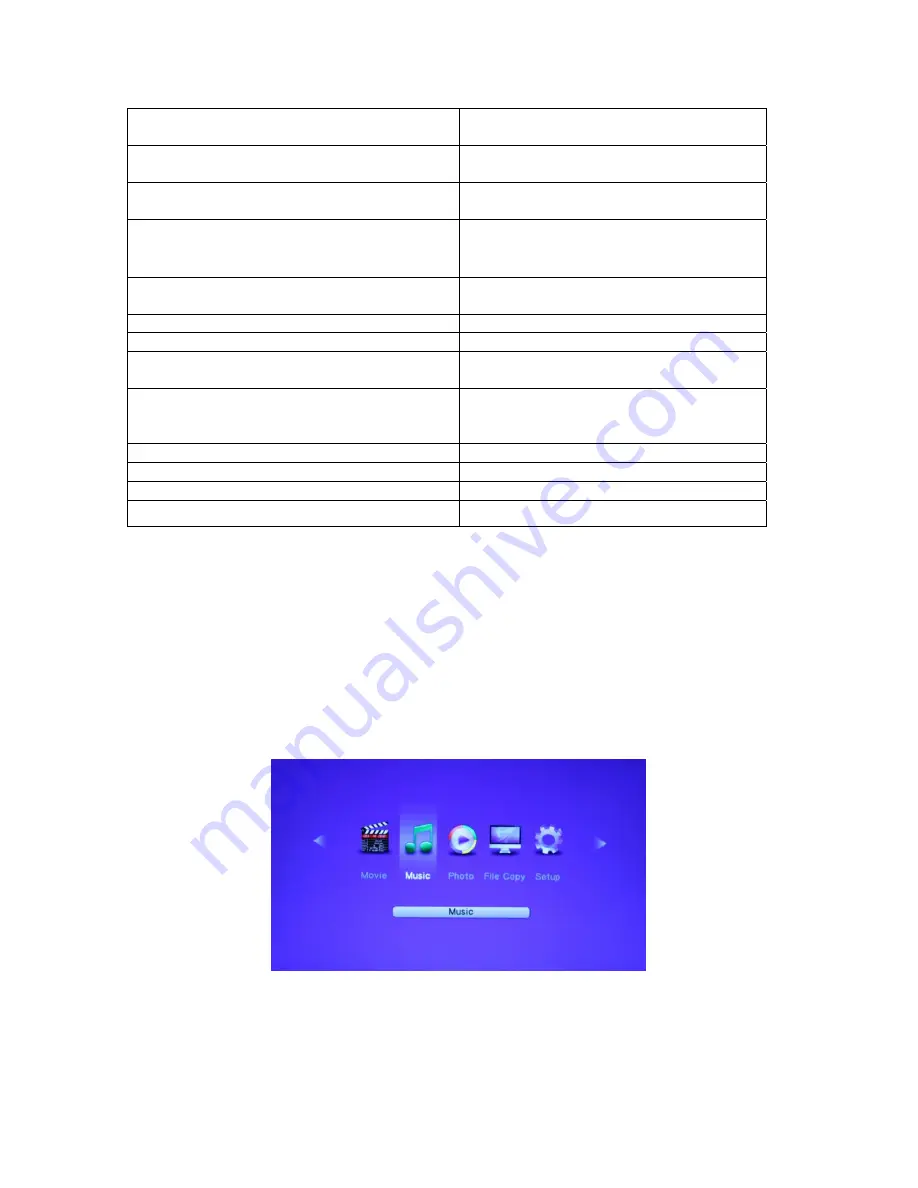
or backward for a file; Press it during IFO
file play to select Previous /Next Chapter.
Select the chapter when playing the file
has the chapters.
Number keys
Press it during video play to select a time
period to be played back.
Goto
Play video in slow motion.
(
slow ratio: 1X,
3/4X, 1/2X, 1/4X, 1/8X, 1/16X
)
Press
repeatedly to select the speed.
SLOW
Zoom in the image.
Zoom
(Zoom ratio:1X, 2X, 3X,4X, 8X,)
Subtitle
Select and set the subtitle options.
Audio
Press to select an audio track.
Set repeat options: Repeat title, Repeat
all, repeat off.
Repeat
Press to select a starting point, repress to
select an end point, and playback the
selection continuously.
A-B
Info
View the information of the file.
Mute
Turn on/off the sound.
/-
Add or decrease the volume.
Stop
Stop playback the file.
Helpful tips:
1.In case of messy codes displayed during playing some subtitle files, press
Subtitle
key to call
out the Subtitle menu and modify the corresponding character set codes and it will display
normally;
2. In case of no audio output during playing some movies, switch the
AUDIO
to other channels
and if it still fails, please try to decode by power amplification; (Please refer to
2.5
connecting to a
Digital Amplifier; and refer to
8. 1
Change the Voice Settings
)
3. All supported movie files will be displayed in this application.
5.2 Browsing Music
Press the
Left/Right keys
on the remote controller to select
MUSIC
from the main menu
above the screen.






























