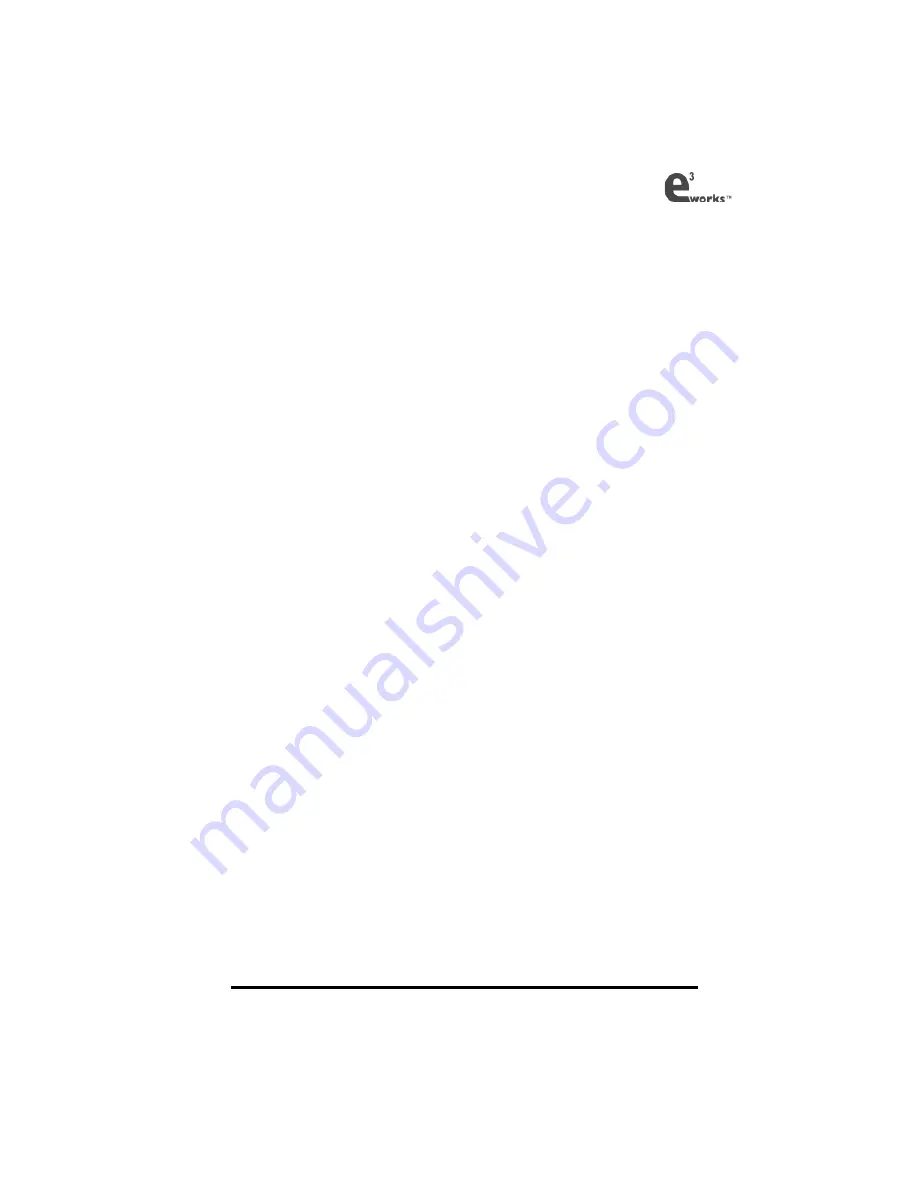
27
Symptom 5:
Windows crashes or freezes when I connect the
D
ISC
C
LONE
II
TO
my computer.
Solutions:
A. Disconnect the USB cable from the
D
ISC
C
LONE
II
.
B. Make sure the computer goes back to normal status.
Power off the
D
ISC
C
LONE
II
.
C. Restart the connection between the
D
ISC
C
LONE
II
AND
the
computer (refer to C
ONNECTING
THE
D
ISC
C
LONE
II
TO
A
PC
on page 17).
If the problem continues, contact technical support.
FAQ
Question 1:
I have already switched to the Computer Mode. Why am I
still not able to use the
D
ISC
C
LONE
II
?
Answer:
You may have switched to Computer Mode incorrectly. Switch
to the Computer Mode following these steps: (1) Install the driver of
this product on the PC; (2) Press and hold the
T
URBO
button for 5
seconds, until all LEDs illuminate; (3) Connect the USB cable to the PC
and to the
D
ISC
C
LONE
II
.
Question 2:
Can I install other duplication application, instead of those
provided by your company, to work with the
D
ISC
C
LONE
II
?
Answer:
You are strongly suggested to install the latest and most
versatile duplicating application on the PC supplied with the product.
In addition, ensure that you have already removed other duplicating
application before installing the program bundled with this product. If
other applications are installed, it may cause incompatibility and
unstable operation to the system.
Appendix B – Troubleshooting & FAQ
Summary of Contents for DISCCLONE II
Page 31: ...24 Appendix A Product Information...
Page 38: ...22 69DC201305...


























