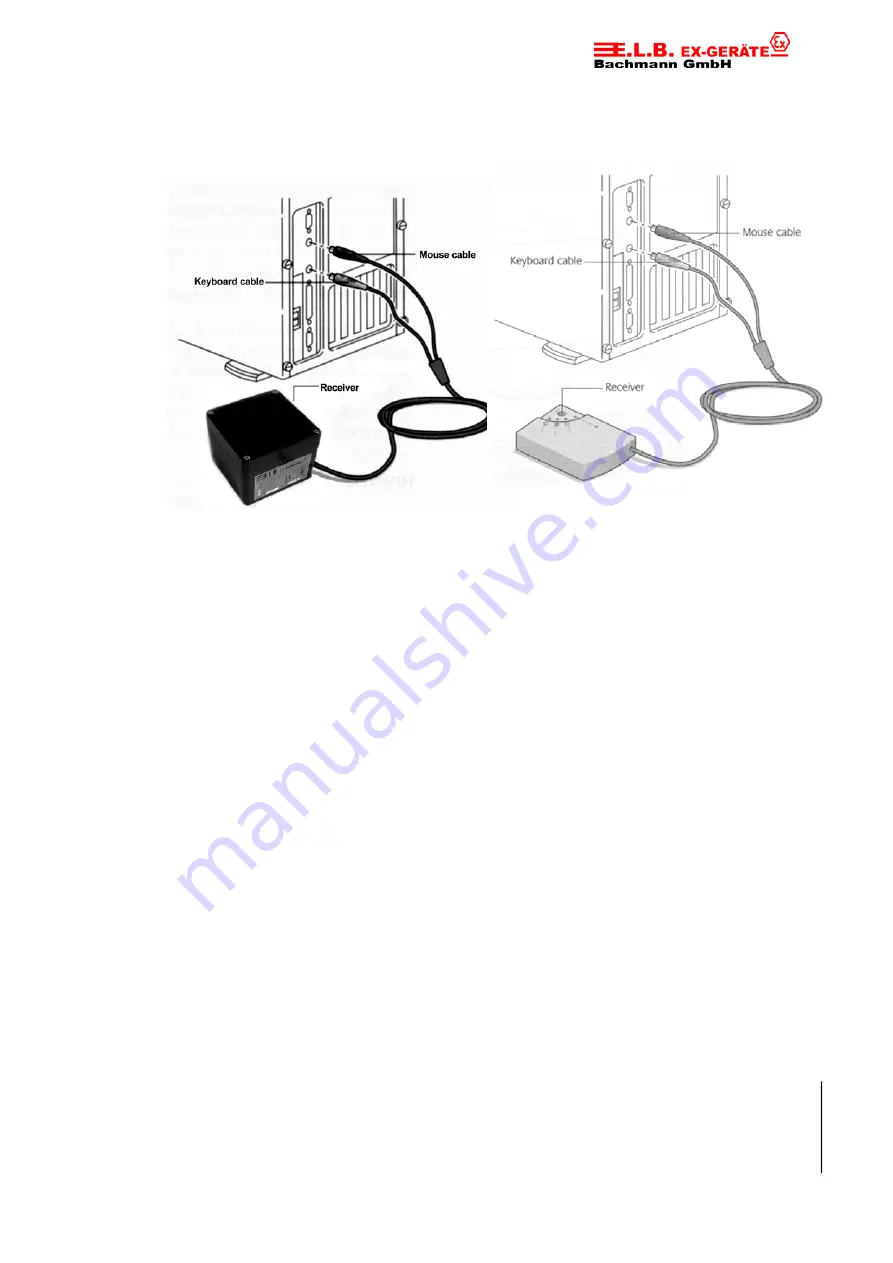
FT
-3
0
5.10.01
© E.L.B. Ex-Geräte Bachmann
Rev. 1.9 Page 7
4. Connect the receiver’s orange keyboard cable to the computer’s keyboard
port.
Make sure to match up the keyboard icon on the cable end with the
keyboard icon next to the keyboard port on your computer. (Some computers
may not have this keyboard icon.)
If you are installing the keyboard cable to an IBM AT keyboard port, use the 5-pin
DIN connector already attached to the keyboard cable. If you are connecting the
cable to a 6-pin mini-Din port, remove the AT adapter.
5 Installing the Software
To take advantage of all the features of your Cordless Desktop, please install the
software that comes with the product.
1. Turn on your computer and Start Windows 95/Windows 98 (or Windows
3.1x or Windows NT 4.0).
2. Insert the software diskette into drive A or B.
3. For Windows 95, Windows 98 or Windows NT 4.0, press Start on the
Taskbar and select Run.
4. For Windows 3.1x, open the File menu and choose the Run command.
Windows displays the Run dialog box.
5. For Windows 95, Windows 98, or Windows NT 4.0, from the Run dialog box,
select (or type) A:\SETUP or B:\SETUP in the Run dialog box.
Click OK.
6. For Windows 3.1x, in the Command Line text box, type: A:\SETUP (or
B:\SETUP).
Click OK.






































