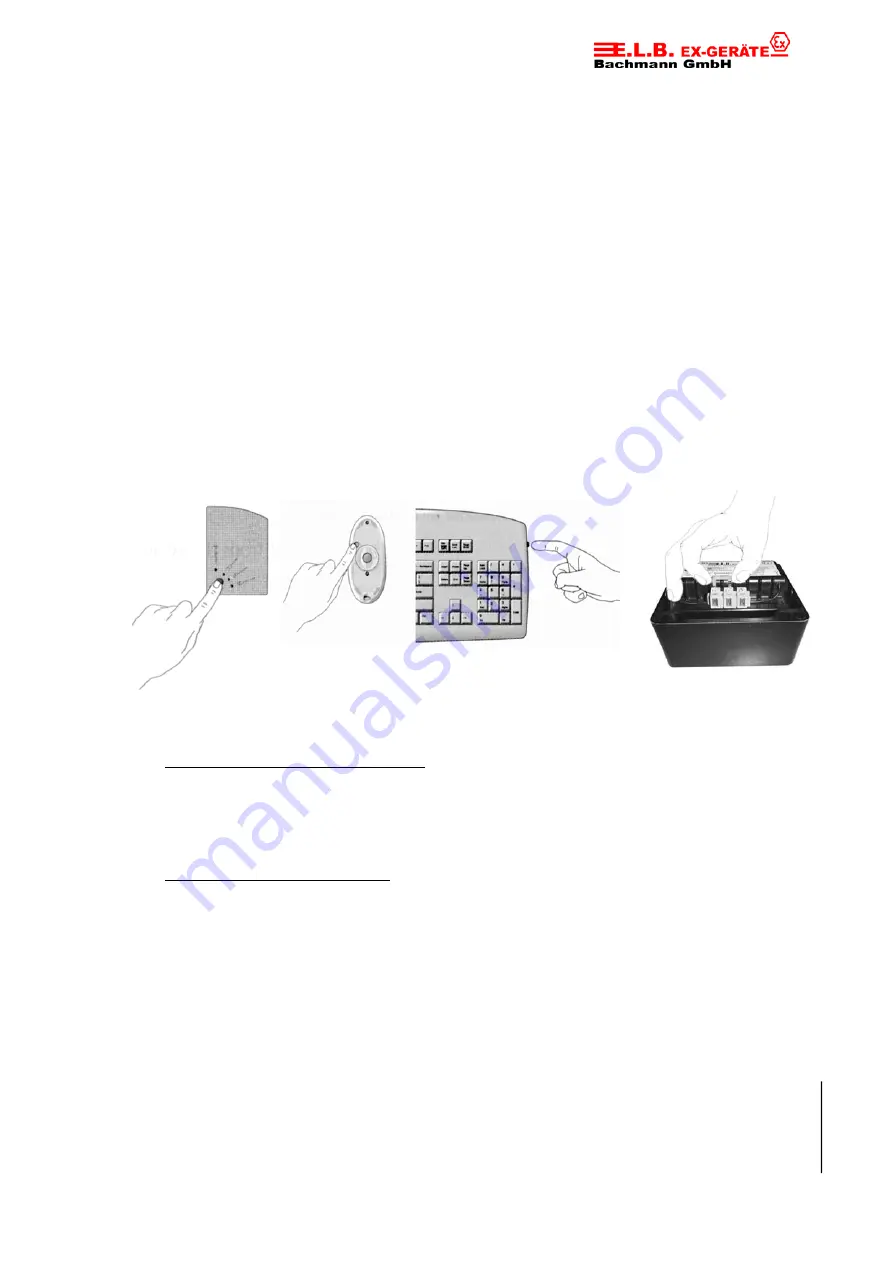
FT
-3
0
5.10.01
© E.L.B. Ex-Geräte Bachmann
Rev. 1.9 Page 13
3. If dirty, clean the roller(s) using a cotton swab moistened lightly with isopropyl
(rubbing) alcohol.
After cleaning, make sure the roller(s) are still centered in their
channels. Make sure that fluff from the swab is not left on the roller(s).
4. Replace the ball and retainer ring.
8 Troubleshooting
Mouse or Keyboard Does Not Work upon Installation
Try one or more of the following:
Make sure you have connected the receiver correctly. The orange cable end goes into
the computer’s keyboard port and the green cable end goes into either a mouse or serial
port.
For optimal performance, place the receiver at
least
eight inches or 20 centimeters
away from the keyboard, mouse, or other electrical devices, such as the computer, the
computer monitor, or external drives.
Make sure you have installed the batteries correctly.
Manually establish communication between the receiver and the mouse/keyboard:
Non Ex version of receiver (FR-30):
Press the Connect button on the receiver, then press the channel button on the mouse
(see picture). Press the Connect button again on the receiver, then press
the channel button on the keyboard.
Ex version of receiver (FR-10):
Open the cover of the EEx receiver box type FR-30 and connect terminal 1 with terminal
2 for a short moment until a message box appears on the screen,
then press the channel button on the mouse.
Connect terminals again on the EEx receiver, then press the channel button
on the keyboard.
If you are working on a metallic surface, try using a mouse pad and turning the receiver
on its side for better reception.
Refer to ”Mouse Not Detected” for additional remedies.




















