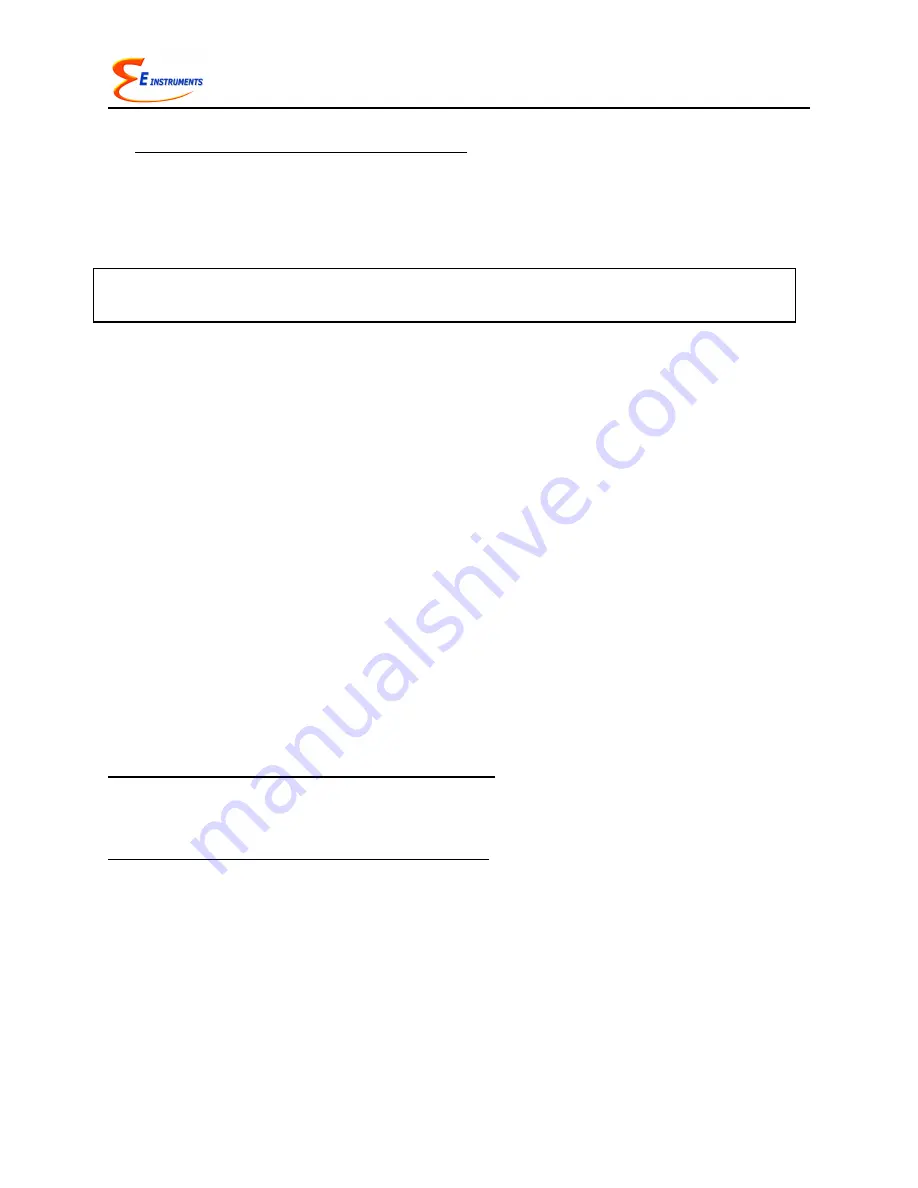
AQ EXPERT Instruction & Operations Manual
Version 1.13
Page 36 of 63
Electrochemical Gas & PID VOC Sensors
1. Turn the AQ Expert on and press OK to perform a zero. Allow the instrument to
warm up for 15 minutes, and repeat the zero.
2. Connect the outlet from the tee fitting of the gas calibration fixture to the
connector on the front of the monitor labele
d “SAMPLE IN” using the set up
shown on the following figure:
3. Turn on the gas flow and observe the gas readings on the instrument. If the gas
reading for the sensor being calibrated does not increase after a few seconds,
turn off the gas flow until the problem is found. Otherwise, press OK.
4. Press the key
labeled “
CALIB
” to enter the calibration menu.
5. Scroll down to the
SPAN TIME
and set the value to
20 seconds
.
6. Scroll down to the sensor to be calibrated. If the calibration lock is on, enter the
password
1315
.
7. Use the arrow keys to enter the span value printed on the calibration cylinder.
Press OK.
8. Turn on the gas flow and observe gas readings. If the gas reading for the sensor
being calibrated does not increase after a few seconds, turn off the gas flow until
the problem is found. Otherwise, press OK.
9. When the countdown reaches 3 seconds, there will be a series of beeps. Verify
that the reading for the sensor being calibrated matches the value entered in the
calibration menu, and that the reading for all of the other sensors is zero. Turn off
the gas flow.
10. Repeat this procedure for each electrochemical sensor to be calibrated.
11. After all of the sensors are calibrated, turn the unit off and back on again, and
perform a zero.
Temperature, Humidity and Barometric Pressure
Please contact E Instruments for proper Calibration Procedure
Pressure and Air Velocity Calibration Procedure
1.
Connect a pressure calibration standard to the pressure (+) connector on the
front of the instrument.
2.
In the SETUP menu, make sure the velocity sensor is off.
3.
Press the “CALIB” key to enter the calibration menu.
4.
Scroll down to SPAN
∆
P and press OK.
5.
Using the calibration standard, generate a pressure value near the maximum
stated value for the scale being used, for instance 80 mbar if using the mbar
range.
NOTE: Please take special care when performing Calibration of the monitor.
You cannot revert back to the factory setting after making any adjustments!






























