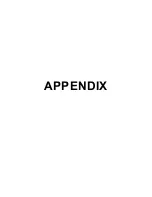Rev. 01/11
-3.12-
TFXL-X
PART 3 - PROGRAMMING
Setting Zero and Calibration
ULTRALINK™
contains a powerful multi-point calibration routine
that can be used to calibrate the TFXL flow meter to a primary
measuring standard in a particular installation. To initialize the three
step calibration routine, press the Calibration button located on the
top of the
ULTRALINK™
Data Screen
. The display shown in
Figure 3.8
will appear. The first step in the calibration process is the
selection of the engineering units that the calibration will be
performed with. Select the units and press the
Next
button at the
bottom of the window.
NOTE:
Changes here will invalidate the current calibration.
The second screen,
Figure 3.9
on page 3.13, establishes a
baseline zero flow rate measurement for the instrument. To zero the
flow meter, establish zero flow in the pipe (turn off all pumps and
close a dead-heading valve). Wait until the Delta-time interval
shown in
Figure 3.9
is stable (and typically very close to zero).
Press the
Set
button. Press the
Next
button when complete, then
press the
Finish
button on the Calibration Screen. If the
Set
button
was pressed, do not proceed with Flow Rate Calibration before
pressing the
Finish
button to save the Zero setting.
Figure 3.8
Calibration Units
Flow Meter
Calibration
Summary of Contents for TFXL series
Page 2: ......
Page 10: ...Rev 01 11 1 8 TFXL X PART 1 TERMINOLOGY PC INTERFACE CABLE ...
Page 23: ...Rev 01 11 2 3 TFXL X PART 2 TRANSDUCER INSTALLATION Table 2 1 Straight Pipe Requirements ...
Page 52: ......
Page 53: ...APPENDIX ...
Page 54: ......
Page 55: ......
Page 69: ......