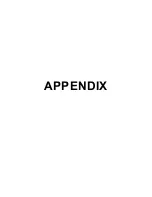Rev. 01/11
-3.13-
TFXL-X
PART 3 - PROGRAMMING
The screen shown in
Figure 3.10
on page 3.14 allows multiple
actual flow rates to be run past the meter and the values recorded
by the TFXL. To calibrate a point, establish a stable, known flow
rate (verified by a real-time primary flow instrument), enter the
actual flow rate in the
Figure 3.10
window and press the
Set
button.
Repeat for as many points as desired.
NOTE:
If only one point is to be used, it is preferred that a flow rate
as high as anticipated in normal operation is used as the calibration
point.
If an erroneous data point is collected, the point can be removed by
pressing the
Edit
button, selecting the bad point and selecting
Remove
.
Press the
Finish
button when all points have been gathered.
Figure 3.9
Setting Zero Flow
Wait for Stable Reading
WARNING:
Do not enter a zero point on this screen. A
zero will cause the TFXL to read no flow.
!
Summary of Contents for TFXL series
Page 2: ......
Page 10: ...Rev 01 11 1 8 TFXL X PART 1 TERMINOLOGY PC INTERFACE CABLE ...
Page 23: ...Rev 01 11 2 3 TFXL X PART 2 TRANSDUCER INSTALLATION Table 2 1 Straight Pipe Requirements ...
Page 52: ......
Page 53: ...APPENDIX ...
Page 54: ......
Page 55: ......
Page 69: ......