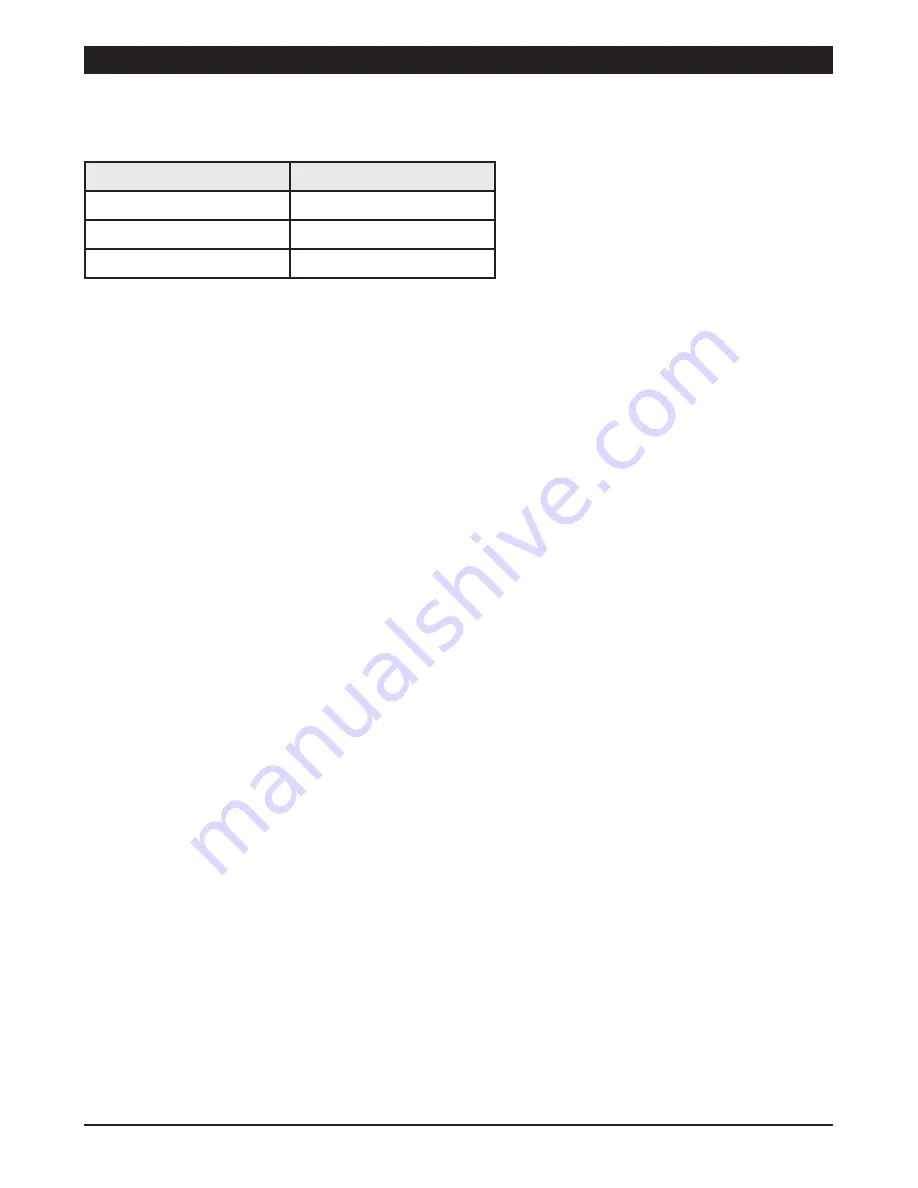
DYNALINK® S 8862A 9” LCD Digital Portable Television With HD Tuner
Page 10
9. USB FLASH DRIVE:
This TV, via the USB socket, is able to read and play many different file formats, as summarised in the chart
below:
It does not support DIVX3 video format and AC3
audio compressed format. The device has been
successfully tested using a 4GB USB stick.
Note: This TV is able to play video from media
that streams at or below 1000KBP/S. It might
pause when the data stream is above
1000KBP/S. The USB socket of this device does not support multi-media devices such as card readers,
portable hard drives, MP3 / MP4 players. It is design for USB Flash drives only. If the USB does not work
properly when inserted into the appropriate slot, remove it and try again a few seconds later.
Remember – The transport controls [<<, |<, >>, >|,
●
,
■
,
►
║
] are only available from the remote control.
When the buttons are pressed the corresponding icons appear on the screen.
9.1 Multimedia
Use the cursor to select this parameter and press OK. You will enter the USB playback options menu consisting of:
‘Music’, ‘Photo’, ‘Movie’, ‘PVR’. Use the cursor to choose a function and press OK to activate.
The menu screen includes On-Screen Display (OSD) prompts on the bottom of the page to make navigating sub-
menus easier.
When playing movies or music, and you press transport control buttons like >>, the control icon will activate in the
display window and the track will Fast-forward 2x; press again to get 4x, and press again and again to get up to
32x FF speed. The same is true with << Rewind. Press the same button again (after 32X) or press Play
►
to revert
instantly to normal speed playback.
• In Photo playback mode, press the PLAY
►
or OK button to start a slide show presentation of all the photos
listed in the left column.
• In Movie playback mode, once a video file has commenced playback, press the blue button on the remote
control to see the video in Full Screen mode, press again to revert to Preview mode.
• In Photo and Movie playback full screen modes, press the INFO button on the remote control to display a
window on screen stating the essential track information.
• PVR mode will allow you to select and play supported format video, or delete or rename these recorded video
files stored on the USB.
9.2 Photo Configure:
Allows you to set parameters controlling the slide show presentation in ‘Photo’ playback mode under the
‘Multimedia’ submenu.
• Slide time: from 15 seconds to 85 seconds (default 25 seconds) per slide.
• Slide Mode: ‘Random’ (default) transition styles, or a choice of 59 unique transition styles. ‘Random’ will
randomize the transitions from one slide to the next among all 59 styles, making for a more interesting slide
presentation.
• Aspect Ratio: ‘Keep’ aspect ratio of slide photo (default) or ‘Discard’ aspect ratio, which means the photos will
be forced to fit the screen aspect ratio. This could result in a highly distorted image.
Player
Supported Files
Photo
JPEG, BMP, PNG
Music
*.wma, *.mp3, *.m4a
Movie
*.avi, *.mpg, *.dat
















