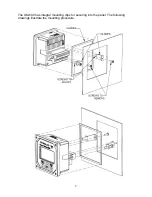9
Alarm Reset High
(manually set reset hysteresis for high trip)
3) Configuration of “Calibration”
Using the arrows on the keypad, select the “Calibration” icon.
Next, select the channel number to configure by pressing the up / down arrows and
pressing enter.
The screens allow you to define the “Cal Zero” and “Cal Span” values for any channels
that are configured for 0-1 V, 0-5 V, 0-10 V or 4-20 mA inputs.
Example 1:
A pressure transmitter is connected to channel # 1. The transmitter has a 4-20 mA
output representing a pressure input of 0 - 500 PSI. The “Cal Zero” and “Cal Span”
values would be defined as:
Cal Zero = 0
Cal Span = 500
Note that the “Engineering Units” would be input as PSI in “Channel” configuration
above.
Example 2:
An oxygen sensor is connected to channel # 4. The output of the oxygen sensor is
0-1 VDC (0-1000 mV). The “Cal Zero” and “Cal Span” values would be defined as:
Cal Zero = 0
Cal Span = 1000
Note that the “Engineering Units” would be input as mV in “Channel” configuration
above.
4) Alarm Logs
Selecting “Alarm Logs” will allow the following (2) options:
Show Active alarms:
- displays any active alarms & date / time information
Show All alarms
- allows display of each channel with historical date / time information
Summary of Contents for UM-600
Page 6: ...5 Outline Dimensions ...
Page 13: ...12 ...