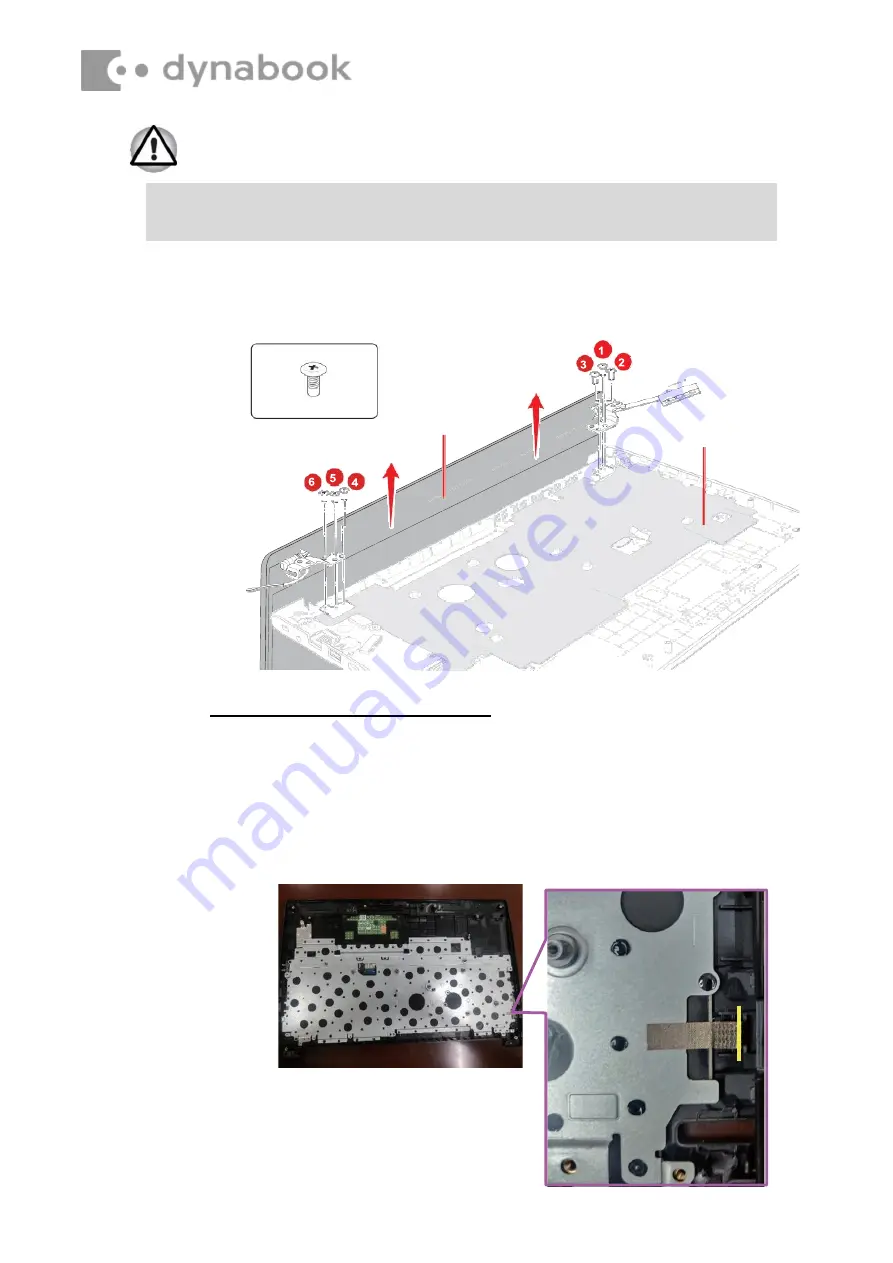
As the keytop may fall out, when handling the keyboard, always hold it by the frame
and do not touch the key top.
F2.5x5BT
LCD Assembly
Keyboard/Cover Assembly
1. Release the following screws and separate the
LCD Assembly
and
Keyboard/Cover Assembly.
Figure 4-36 Removing the Keyboard/Cover Assembly
4.26.2
Installing the Keyboard/Cover Assembly
To install the Keyboard/Cover Assembly, follow the step below and refer to
Figure 4-
36
.
1. Set the Keyboard/LCD Assembly on the Cover Assembly and
secure them with the screws.
Note: When replacing the Keyboard/Cover Assembly with a new one
■
Stick one piece of
Conductive Tape
on the cover assembly in place.
















































