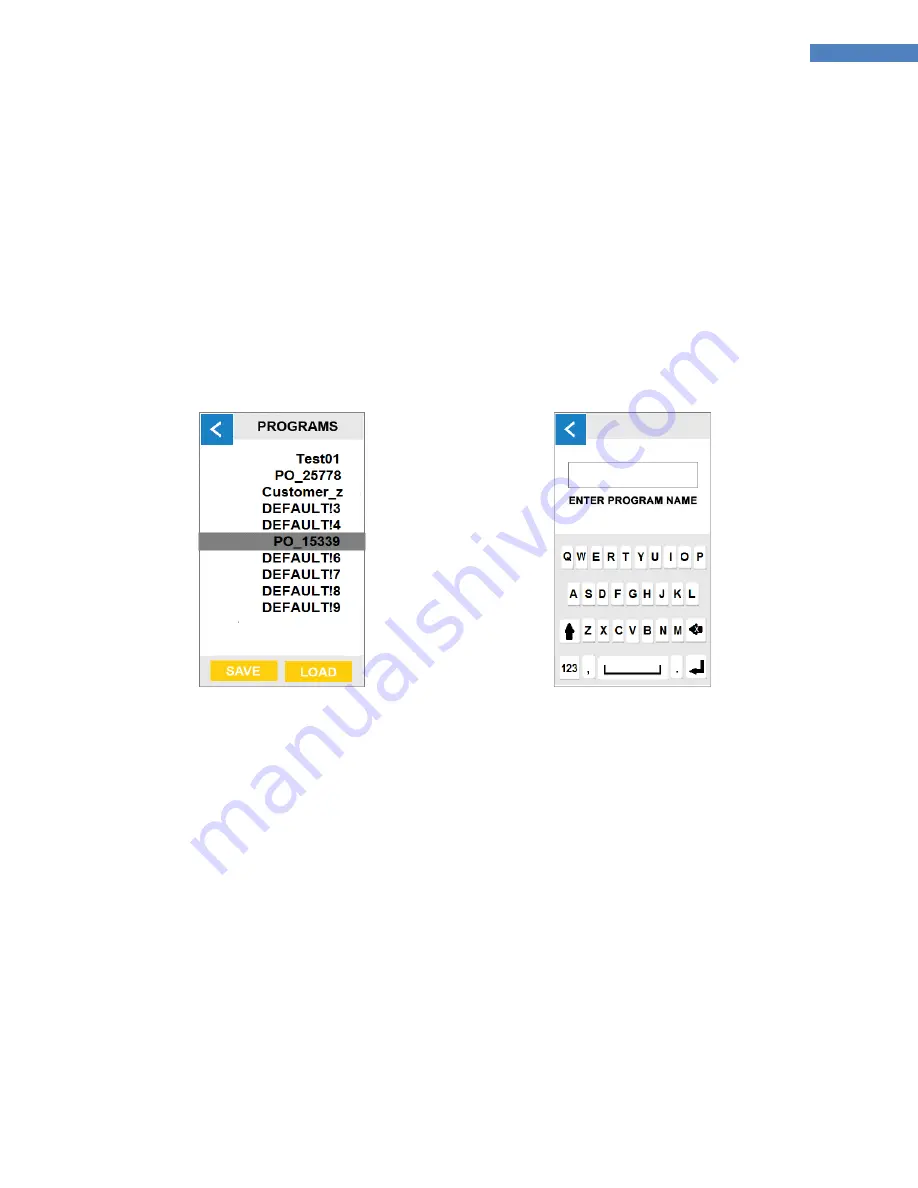
29
BlueWave® MX-Series Multichannel Controller User Guide
Program Screen
The current configuration settings (program) may be saved to internal non-volatile memory by highlighting any
program name and pressing “SAVE” which advances to the Enter Program Name screen (See Below) for program
name entry. Previously saved programs may be recalled by highlighting the desired program name and pressing
“LOAD”.
Program Name Screen
The Program Name field will accept an alpha-numeric name of up to 10 characters.
Figure 28.Program Screen
Figure 29. Program Name Screen












































