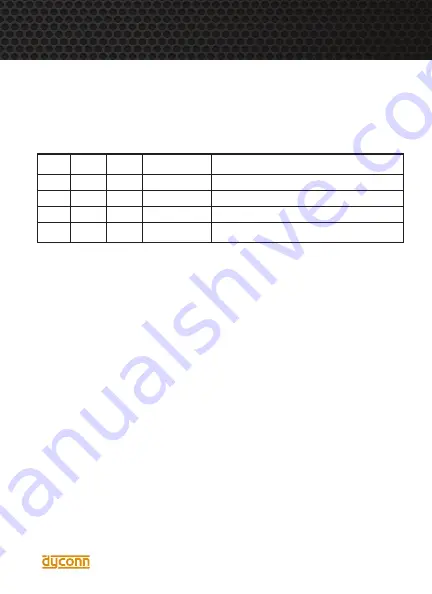
5
INSTALLATION of hard drive
RAID SWICH SETTING LIST
Item S/W 1 S/W 2 RAID MODE Description
1 OFF OFF Normal
Normal , works as 2 individual HDD’s
2 OFF ON JBOD
JBOD, works a 1 single HDD
3
ON OFF RAID0
RAID0, works as 1 single HDD
4
ON
ON RAID1
RAID1, works as 1 single HDD
The setting of RAID mode
Hard disk combined mode can be set by setting the MODE jumper switches on
the rear panel of the enclosure.
RAID mode change procedure
Before using this product, please back up your original data in the hard drives,
as the data in the hard drives might be lost during the RAID mode setting. Please
refer to the above RAID SWITCH SWETTING LIST to do the mode setting; and
follow the below procedures to set the jumper switches:
Setting new mode, pls. follow the mode list as below, press the Rest button for
8sec after turn on the power,
WARNINGS:
Please backup the data in your hard disk before setting any RAID at the
beginning, as the RAID mode setting procedure will initialize the hard drive(s)
into the virtual disk volumes and completely remove the original data from the
hard drive(s) first.
Summary of Contents for RAID Vault 2
Page 1: ...www dyconn com RAIDVault2 2 Bay 2 5 3 5 HDD RAID Enclosure SUPERSPEED USB 3 0 ...
Page 2: ......
Page 12: ......






























