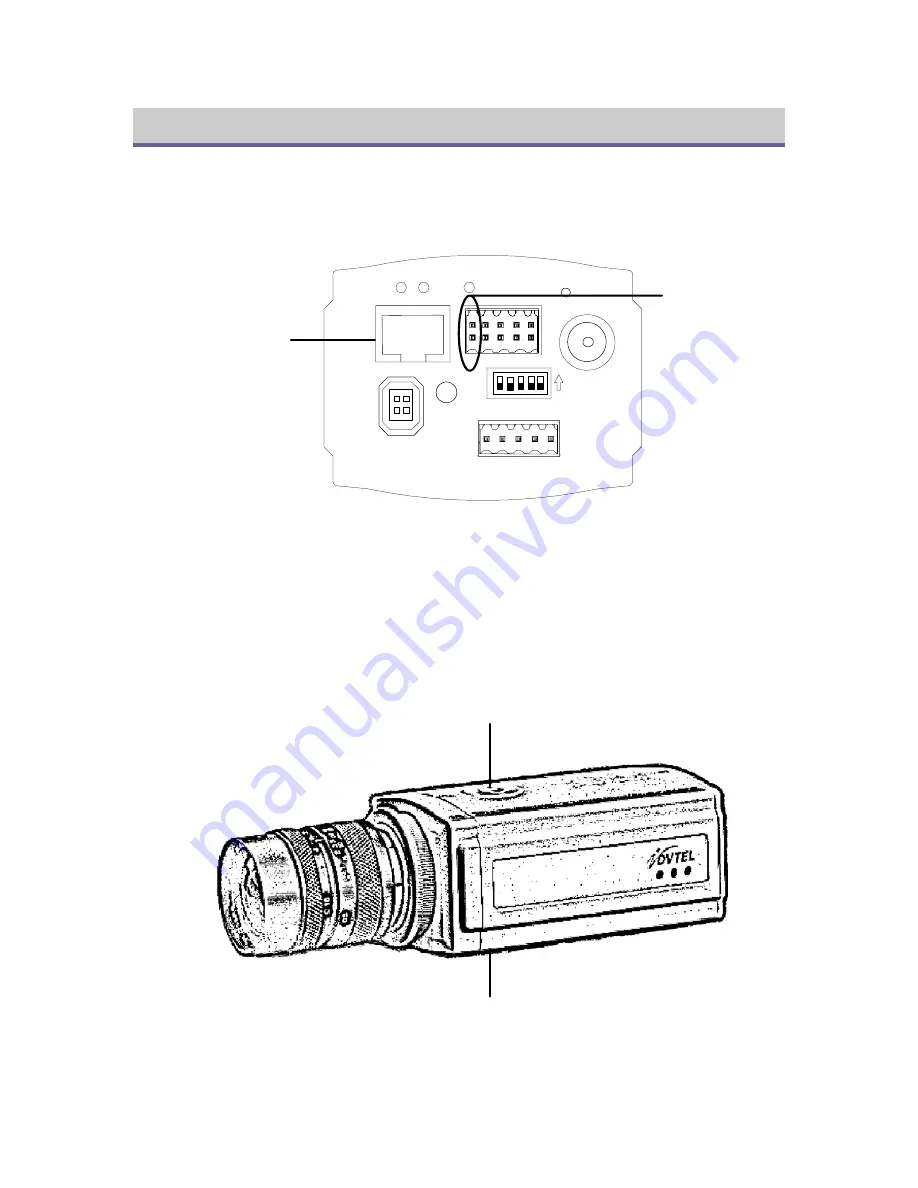
Physical Installation
1.
Mount a lens onto the camera. The camera supports fixed, manual and auto iris lenses. If
applicable, connect the lens to the
DC LENS
connector on the back of the camera. The
camera is factory set for CS-mount lenses, but you can attach a C-mount lens as well.
LINK
ETHERNET
DC LENS
ACT
Rx+Tx+Rx-Tx-GND
RS232 / 485
LEVEL
ON
OFF 1.FLON
2.BLC
3.ALC/ELC
4.AGC
5.Hi-GAIN
STATUS
R
GND
IN2
-
+ R IN1 Lo Li
VIDEO
RESET
12-24 VDC
Power
Connection
Network and
Optional PoE
Connection
Figure 6 - IP Camera Rear Panel
2.
Using a small screwdriver, connect the power supply’s positive and negative leads to the
corresponding pins of the 10-block terminal block. Plug the terminal block into the back
of the camera. You can also power the camera using
non-standard
12-24 VDC Power over
Ethernet. Do not use standard 48 VDC PoE (IEEE 802.3af).
3.
The camera can be mounted from above or below, using one of its two mounting points.
Make sure that the brackets and screws you use are able to support the camera and lens’s
weight. Use standard photographic mounting bolts (1/4 inch UNC-20).
1/4" Mounting Point
1/4" Mounting Point
Figure 7 - The Camera's Mounting Points
8





























