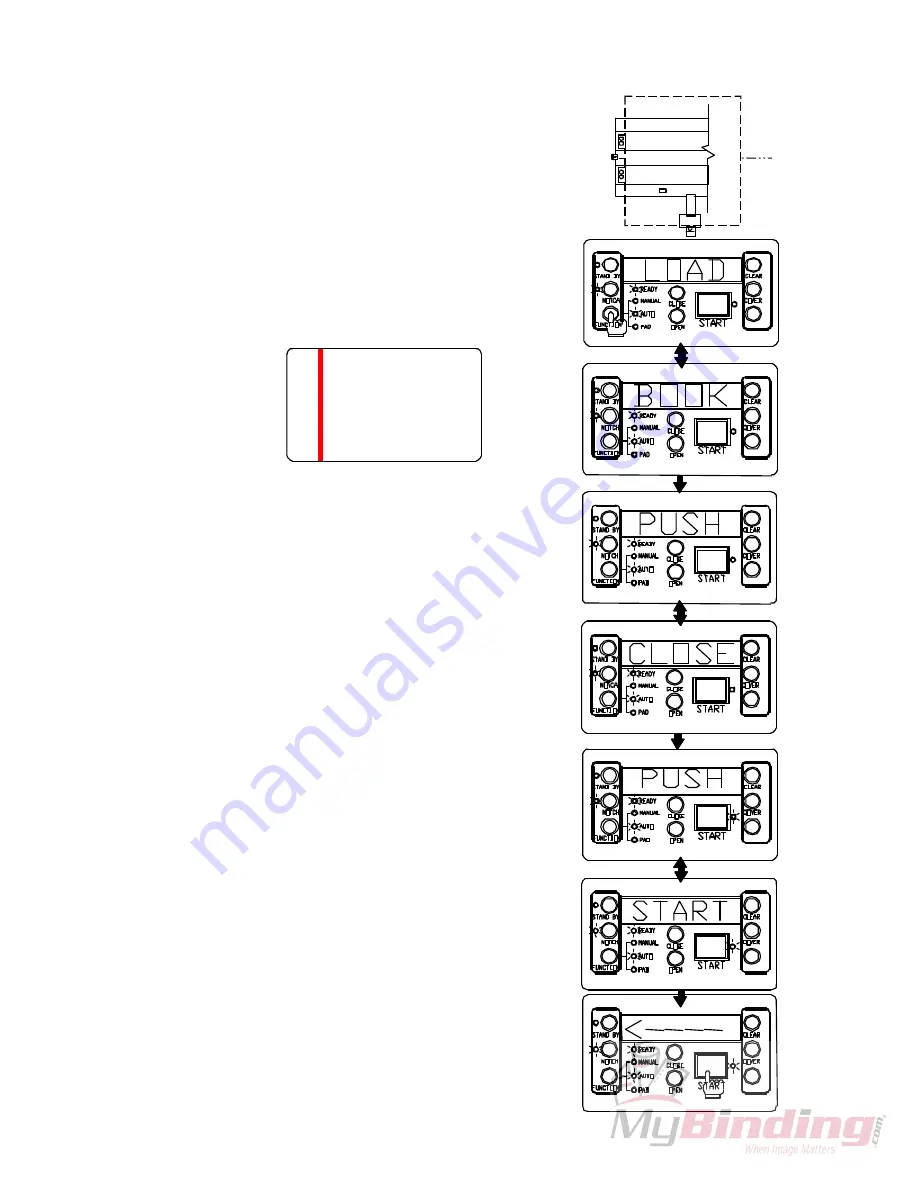
10
6-6 AUTO MODE :
Note:
All books done in this mode must be same thickness.
1.
In the MANUAL mode, make one book.
Centering the cover to the centered point and
adjust the side guide.
2.
Press “FUNCTION” button to switch to
“AUTO” operation. The “AUTO” LED will
be lit and display flashing "LOAD BOOK" as
shown.
Note:
The “NOTCH” LED is ON.
Step 1:
Load book to the
RIGHT of the red line.
Step 2:
Slide the book to
The far LEFT.
3.
(1) Press the “OPEN” button. Be sure to
follow the label instructions on the clamp
to load the book block to the RIGHT of
the red line, then slide the book block to
the far LEFT of the clamps and you will
see the flashing "PUSH CLOSE" display.
(2) Then press the “CLOSE” button to clamp
down the book block and you will see the
flashing "PUSH START" display.
Note:
In case you need to adjust the book block
after you have closed the clamps, you can
press the "OPEN" button twice to release it.
The LED display will show "PUSH CLOSE".
After you have adjusted the book block, you
have to press "CLOSE" button until the
clamps close. Then you will see the flashing
"PUSH START" display again.
(3) Press the “START” button. The LED
DISPLAY of control panel will show the
“
ß
” sign. The clamp station will move to
the left side of DB-250 and will remain
there.
Summary of Contents for DB-250
Page 2: ...PERFECT BINDER DB 250 SERVICE MANUAL SERVICE MANUAL Duplo USA Corp May 2000 Rev 2 6...
Page 32: ...28 4 Circuit Diagrams 4 1 Main Schematic Diagrams CPU TG200A1...
Page 33: ...29 CONTROL PANEL TG200B1...
Page 34: ...30 SSR TG200C2...
Page 35: ...31 FUSE BOARD TG200D2...
Page 42: ...38 4 Nipping Station Section...
Page 44: ...40 5 Clamp Station Section...





























