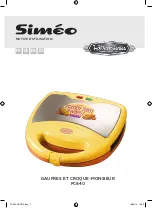TROUBLESHOOTING GUIDE
A. UNIT WILL NOT HEAT, CONVEYOR BELT WILL NOT MOVE.
1) Be sure the main circuit breaker is switched to the ON position.
2) Check to see if the toaster is plugged in and all controls are turned to the ON position.
B. UNIT HAS HEAT ONLY ON ONE SIDE, CONVEYOR BELT TURNS FREELY.
1) Call the Dualit Help Desk at +44 (0) 1293 652 500, as heating element may need replacing.
C. CONVEYOR WILL NOT TURN, UNIT HEATS PROPERLY.
To check for mechanical binding:
1)
DISCONNECT UNIT FROM POWER SOURCE.
2) Remove 2 screws holding enclosure to the bottom of the unit.
3) Set unit on the legs and remove 4 screws on the back of the toaster.
4) Slide the enclosure off the unit and remove the back panel.
5) Loosen the four screws that hold the drive motor in place.
6) Slide the motor up allowing the drive chain to be removed from the sprockets.
7) Move the conveyor belt by hand to check for mechanical binding. If conveyor moves freely,
call the Dualit Help Desk at +44 (0) 1293 652 500, as the drive
motor and/or speed control may need replacing.
8) Replace the enclosure by sliding it forward towards the front of the unit.
The front edge of the enclosure will slide beneath the toaster front.
D. HEAT LIMIT SWITCH (RESET)
Your Dualit conveyor toaster is equipped with an automatically activated heat limit switch that
interrupts the heater tube connections if the ambient temperature in the control box exceeds
88°C. This switch can be reset manually by pushing the red button under the toaster as
shown in the Toaster Components Illustration on Page 5.
1)
DISCONNECT UNIT FROM POWER SOURCE.
2) Check to see if air intake area in the bottom center of the control box cover is free of dust,
grease or other obstructions.
3) Check if crumb tray is in place. NEVER OPERATE UNIT WITHOUT CRUMB TRAY IN PLACE
AS THIS CAUSES OVERHEATING IN THE CONTROL BOX.
4) If no obstructions to the airflow can be found and if the crumb tray is in place,
call the Dualit Help Desk at +44 (0) 1293 652 500 for assistance.
E. CONVEYOR TURNS AT ONE SPEED REGARDLESS OF SPEED
CONTROL SETTING.
1) Call the Dualit Help Desk at +44 (0) 1293 652 500, as speed control should be replaced.