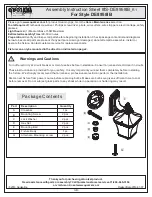-
-
0-8
4
Black-out
9-255
Proportional dimmer
DMX CHANNEL
7
Parameter:
SHUTTER
DMX range
Value
Mid point
DMX value
Move
range
(degrees)
Mode
Option
Function
0-9
5
Black-out
10-23
16
StrobE random speed
24-37
30
Strobe speed 1 min.
38-51
44
Strobe speed 2
52-65
58
Strobe speed 3
66-79
72
Strobe speed 4
80-93
86
Strobe speed 5
94-107
100
Strobe speed 6 max.
108-121
114
Pulse open speed 1 min.
122-135
128
Pulse open speed 2
136-149
142
Pulse open speed 3
150-163
156
Pulse open speed 4 max.
164-177
170
Pulse closed speed 1 min.
178-191
184
Pulse closed speed 2
192-205
198
Pulse closed speed 3
206-219
212
Pulse closed speed 4 max.
220-227
225
Colour and Gobo in black-out
228-233
230
Pan and Tilt in black-out
234-255
244
Open
DMX CHANNEL
8
Parameter:
COLOUR
DMX range
Value
Mid point
DMX value
Move
range
(degrees)
Mode
Option
Function
0-10
5
Colour1
11-21
16
Bicolour ½
22-32
27
Colour2
33-43
38
Bicolour 2/3
44-54
49
Colour3
55-65
60
Bicolour 3/4
66-76
71
Colour4
77-87
82
Bicolour 4/5
88-98
93
Colour5
99-109
104
Bicolour 5/6
110-120
115
Colour6
121-131
126
Bicolour 6/7
132-142
137
Colour7
143-153
148
Bicolour 7/8
154-164
159
Colour8
ARC 1200
XR 8 SPOT
20