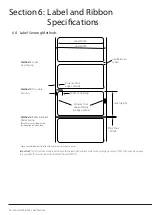27 | Troubleshooting and Maintenance
5 G Miscellaneous
Vertical streaks in the printout usually indicate a dirty or faulty print head. (Refer to the following examples.)
Clean the print head as described in Section 5 A. If the problem persists, replace the print head.
Poor printout quality:
»
The ribbon may not be qualified.
»
The media may not be qualified.
»
Adjust the Darkness (heat temperature).
»
Slow down the print speed.
»
Refer to Section 5A and clean the print head.
5 H Technical Support
If you have difficulties in operating your printer, the procedures in this manual and the software User’s Guide should, in most
cases, solve the problem. If you still have difficulty, feel free to contact the DTM Print Support Team using one of the methods
listed below. This service is free for all DTM Print customers:
NiceLabel Free DTM Edition:
Open the software. Click on the “Help” tab in the upper right.
Email Support:
Phone Support:
+49 611 92777-0 (Mon- Thu 9:00 - 17:00, Fri 9:00 - 15:00 CET)
Chat Support:
http://dtm-print.eu – look for the chat prompt on the lower right
Summary of Contents for FX510e
Page 4: ......
Page 31: ...FX510E 190305 ...