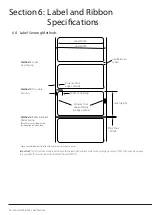16 | Printing
Section 4: Printing
Your printer ships with a version NiceLabel Free 2019 DTM Edition. These easy-to-use software’s are designed to allow you
to create label designs with text, shapes or bar codes quickly and simply. The following is a tutorial to guide you through
creating and printing a sample label in NiceLabel.
Download NiceLabel at fx510edownload.dtm-print.eu and follow the installation process. Launch NiceLabel from your
computer’s Start Menu.
Note:
You are not required to print from the NiceLabel software. You can print from any application that prints to a Windows
Printer, such as Adobe Acrobat. In some cases it can be even easier to print with a software that supports multiple layers.
4 A Adding highlights to a label with NiceLabel
Load a colour, clear or metallic ribbon. For instructions see Section 2 C.
1. Select “New Label”. Select the Printer “DTM FX510e”. Click “Next”.
2. Select “Print on a roll of labels”. Click “Next”.
Summary of Contents for FX510e
Page 4: ......
Page 31: ...FX510E 190305 ...