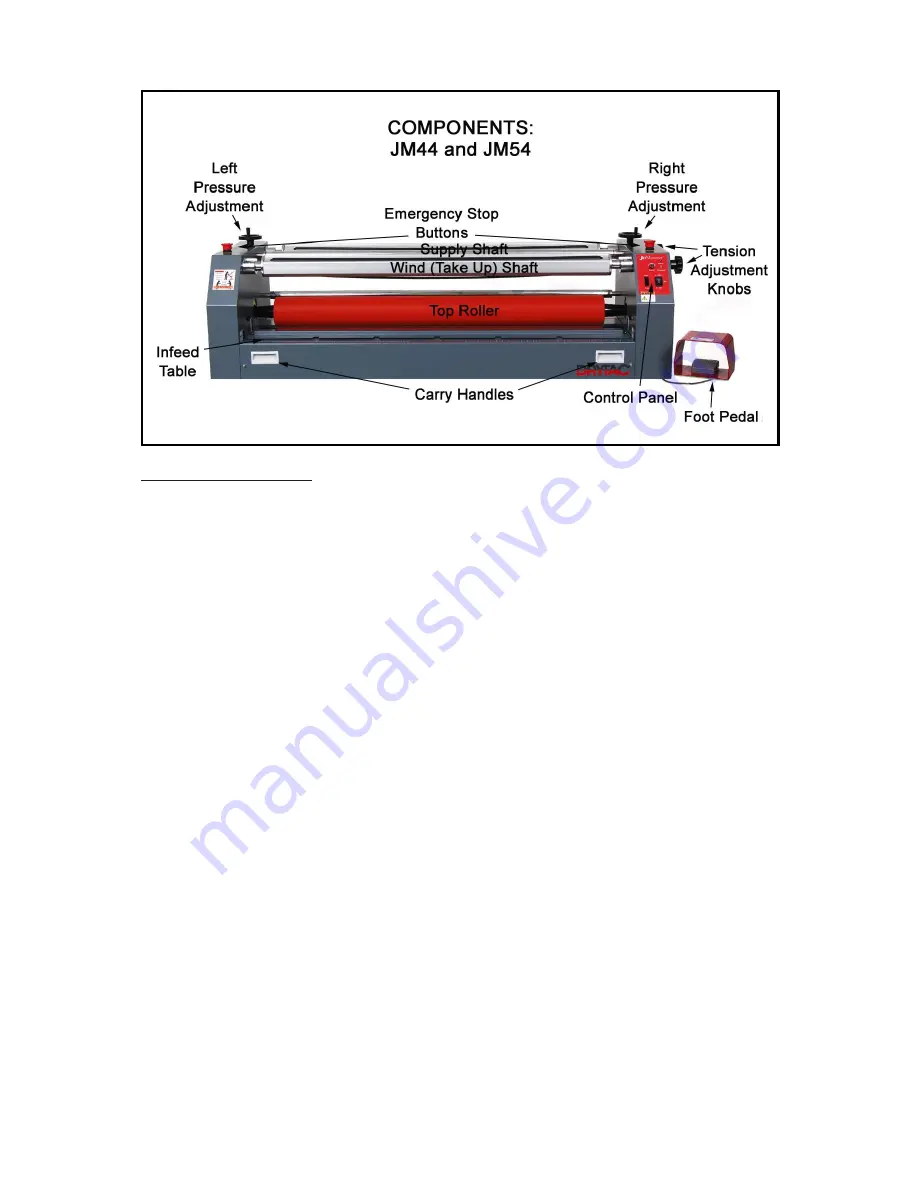
15
Setting Roller Pressure
This procedure begins with the main power switch off, the mode switch set to Auto, the
directional switch set to the OFF position and the speed knob fully counterclockwise. The
following steps apply to setting the roller pressure ONLY on models with dual pressure sets.
1. Rotate both
Pressure Control Knobs
counterclockwise to raise the top roller.
2. Slide a section of the mounting board into the roller Nip.
3. Rotate both
Pressure Control Knobs
clockwise to lower the top roller until it makes light
contact with the mounting board.
4. Turn the main switch to the ON position; the power indicator light will come on.
5. Turn the mode switch to the
Foot
position.
6. Turn the
Forward/Reverse
switch to the
Reverse
position.
7. Depress the
Foot Pedal.
8. Slowly turn the
Speed Control
knob to remove the board from the rollers (reverse).
9. Switch the
Forward/Reverse
switch to the OFF position.
10.
For optimal results, rotate both
Pressure Control
knobs approximately 1/8 of a turn
clockwise to slightly lower the roller (after the board has been removed).






























