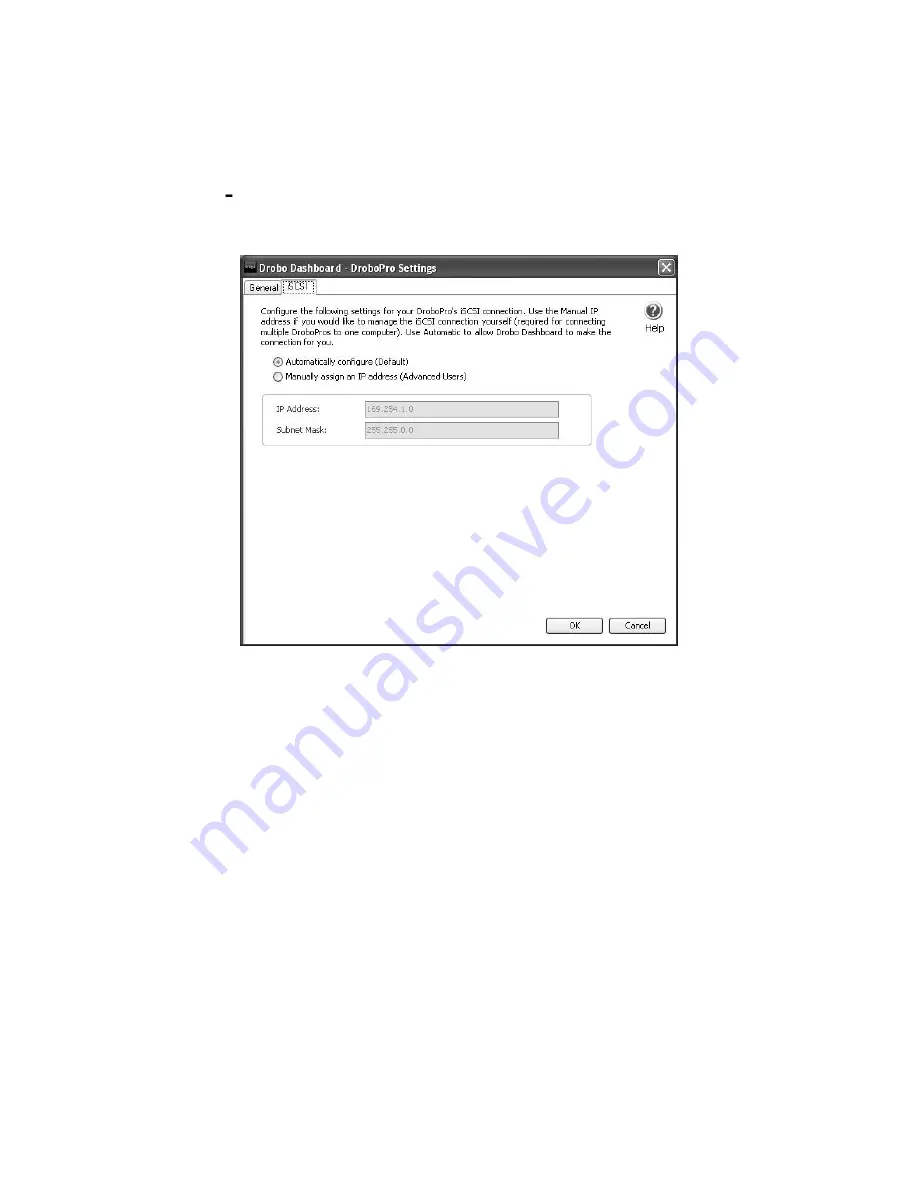
24
spun down, it will take your Drobo storage device a few moments to
spin the drives back up when accessed. If you would like to change this
setting, go to the Advanced Controls -> Tools tab and click the Settings
button. You can change the spin down time by using the slider.
Settings iSCSI Tab
DroboPro
The iSCSI window allows you to configure your iSCSI connection on your
DroboPro. “Automatically configure” (default) allows Drobo Dashboard
to make the connection for you when you are directly connecting the
DroboPro to your computer. If you want or need to assign a specific IP
address for your iSCSI connection, use the manual setting. (You can use
the FireWire, USB or iSCSI connection to set the IP address.) In the
Advanced Controls > Tools tab, click “Settings”. Then click the iSCSI tab
in the Settings window and “Manually assign an IP Address.”
Note:
If you are connecting multiple DroboPros to one computer, manual
configuration is required.
Summary of Contents for DroboElite
Page 1: ...User Guide...
Page 2: ...DroboPro and DroboElite User Guide...
Page 3: ......
Page 5: ......
Page 6: ......
Page 7: ......
Page 43: ......
Page 44: ......
Page 45: ...DroboPro und DroboElite Benutzerhandbuch...
Page 46: ......
Page 85: ......
Page 86: ......
Page 87: ...DroboPro et DroboElite Manuel de l utilisateur...
Page 88: ......
Page 115: ...25...
Page 128: ...REMARQUES...
Page 129: ......
Page 130: ......
Page 131: ...DroboPro DroboElite...
Page 132: ......
Page 151: ...17 DroboElite DroboElite DroboElite DroboElite DroboElite DroboElite DroboElite DroboElite 10...
Page 158: ...24 CHAP DroboElite DroboElite CHAP VMware Linux 16 2 DroboPro 3 DroboElite...
Page 159: ...25 2 DroboPro DroboElite 3 DroboPro 15 DroboElite Drobo...
Page 162: ...28 DroboElite DroboElite DroboElite Drobo Dashboard DroboElite...
Page 171: ......
Page 172: ......
Page 178: ...NOTES 070 00023 003 Rev 01...






























