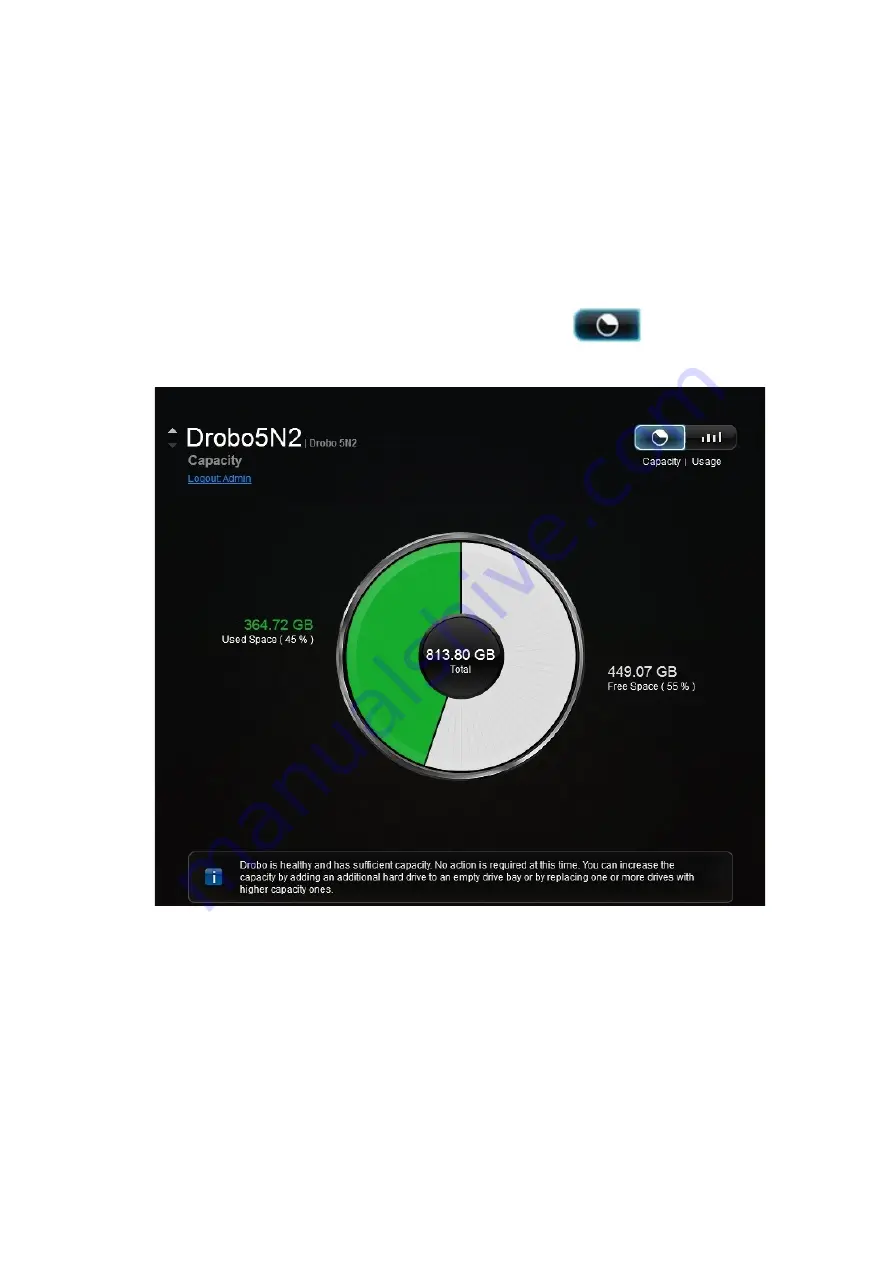
Drobo5N2 User Guide
149
1.8.1.1
Viewing the Capacity Chart
The capacity chart gives you a quick glance, and visual, of how your drive space is being used on
your Drobo 5N. To view the capacity chart, do the following.
1.
In Drobo Dashboard on the
All Drobos
page, select the Drobo device whose capacity chart you
would like to view, and click the
Capacity
option on the
Navigation
menu.
The
Capacity
page for that Drobo device opens.
2.
If the capacity chart is not currently displayed, click the
Capacity
button.
The
Capacity Chart
view of the
Capacity
page displays.
The capacity is displayed as follows:
●
Total:
The total available protected capacity.
●
Used Space:
The portion of the total protected capacity currently being used for data storage.
●
Free Space:
The portion of the total protected capacity available for use.
Summary of Contents for 5N2
Page 1: ...Drobo 5N2 User Guide...
Page 9: ...Drobo5N2 User Guide 9 Figure 2 Back of the Drobo 5N2 Related topic Before You Begin...
Page 53: ...Drobo5N2 User Guide 53 Related topics Renaming Backup Deleting Backup...
Page 134: ...Drobo5N2 User Guide 134 6 In the Username text box modify the user s name as desired...






























