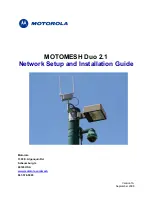4-15
Advanced Setup
For this example, when you in LAN1 and if you want to access the mail
server behind 203.69.175.x, the IP packets will pass through internet to
reach the mail server. If you use static route function, the IP packets can
be forwarded to the mail server through the LAN-to-LAN router directly.
Status/Action
: Set to Active/Add.
Destination IP Address
: Specifies the target network IP or host IP. In this
example, we use netwrk IP 203.69.175.0 as routed target.
Subnet Mask
: Specific the target network mask. In this example, we hope
to forward all 203.69.175.0/32 IP packets to the gateway.
Gateway IP Address
: Specifies the IP address of the next hop router.
Network Interface
: LAN
Summary of Contents for Vigor2200 Series
Page 10: ...1 3 Getting Started...
Page 26: ...2 10 Once past the password prompt you will now see the router s main menu...
Page 27: ...2 11 Click on Internet Access Setup on the top right hand menu Click PPPoE PPPoA...
Page 32: ...2 16 4 Click the Gateway tab...
Page 72: ...4 21 Advanced Setup...
Page 102: ...VPN 3 VPN System Management VPN Commection Management...
Page 113: ...VPN 14 VPN...