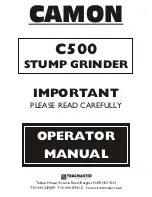15
9. SETTING THE GRINDER
9.1 FITTING GRINDING DISCS – FIGS. 5 – 7
Press and hold the spindle lock button
. Loosen the
locking flange
anti-clockwise using the pin
spanner
supplied. The spindle may rotate slightly
before the spindle lock fully engages. Remove the
locking flange only. Clean the flanges and spindle
prior to fitting any accessory. If the rear flange
is
removed for cleaning, ensure it locates correctly on
the spindle flats when refitting and does not spin
freely. When fitting the appropriate accessory please
refer to (Fig.4) for specific details on the locking
flange correct orientation as applicable.
Securely tighten the locking flange clockwise using
the pin spanner while holding down the spindle lock
.
NOTE: When using wire cup brushes the locking
flange is not required due to the design of the
brushes. When fitted check the accessory is correct
and, importantly fully secure on the spindle.
WARNING: Never press the spindle lock button
while the spindle is in motion.
9.2 ON/OFF TRIGGER SWITCH & ROTATING
HANDLE – FIG. 8
To start the grinder push trigger switch
forward
and press. To stop the grinder, release the trigger
switch.
WARNING: Do not set the machine down until the
spindle has completely stopped.
NOTE: During use, keep clothing out of the line of any
sparks formed. Sparks from metal grinding can set fire
to many types of clothing after a short time. The risk
is less if your outer clothing is made of wool, or flame
retardant treated cotton.
DUST: A correctly fitted dust mask, suitable for the
activity and in accordance to the relevant standard,
must be worn.
WARNING: An angle grinder is a noisy power tool. We
strongly recommend that ear protection is worn.
For grinding in areas where the standard handle
position is restricted or uncomfortable, depress and
hold handle rotation button
to twist the handle
either 90º clockwise or 90º anti-clockwise. Release
and ensure handle is fully locked before switching
machine on.
FIG. 5
FIG. 6
FIG. 7
FIG. 8
Summary of Contents for 83591
Page 17: ...17 10 OPTIONAL ACCESSORIES 10 1 OPTIONAL ACCESSORIES See your Draper Stockist...
Page 22: ...NOTES 22...
Page 23: ...NOTES 23...