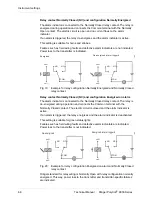74
Technical Manual
|
Dräger Polytron
®
8000 Series
Interface settings
7. Select
Next
and confirm.
The function is aborted.
8. Once the alarms at the control unit are enabled again, confirm the message
Enable all alarms
.
●
To set a test signal:
1. Select
Settings
>
Communication
>
Analog interface
and the desired test.
2. Once the alarms at the control unit are inhibited, confirm the message
Inhibit all
alarms
.
3. Select
Enable
or
Disable
and confirm.
13.1.12 Beam
block
This function is only available for Polytron
®
87x0 IR (using the sensor PIR 7x00).
The factory default setting for the beam block function is off.
If turned On, the beam block signal will be transmitted on the analog interface if the
optics of the PIR 7x00 sensor is “dirty”. The optics of the PIR 7x00 can become
“dirty” if there is a build-up of deposits on the optical surfaces. However, if the gas
concentration rises to a level above beam block limit, the instrument returns to
normal operation.
If the build-up of deposits on the optical surfaces increases beyond the point where
a measurement is possible, the instrument will go into fault.
●
To set beam block signals on/off:
1. Select
Settings
>
Communication
>
Analog interface
and the desired option.
2. Select
Enable
or
Disable
and confirm.
●
To set beam block signals:
1. Select
Settings
>
Communication
>
Analog interface
and the desired option.
Set concentr. out
/
set current out
This function sets the preset measure-
ment value or current test value.
During the test, the maintenance sym-
bol is displayed.
concentration off
/
current off
This function aborts the transmission
of the preset test value.
Set fault
Sets the current to the fault current.
Set warning
Sets the current to the warning current.
Set mainten.
Sets the current to the maintenance
current.
Beamblock on/off
This function switches the beam block
on or off
Set beamblock
This function sets the current to the
beam block warning current
Beambl. current
This function defines the current for
the beam block signal.