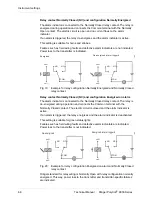Technical Manual
|
Dräger Polytron
®
8000 Series
61
Instrument settings
12.6
Changing the display contrast
1. Select
Settings
>
Instrument
>
Display
>
Display contrast
and confirm.
2. Change the contrast and confirm.
12.7
Changing the display mode
1. Select
Settings
>
Instrument
>
Display
>
Display mode
and confirm.
2. Select the desired mode and confirm.
If an alarm is triggered, the display shows the current gas concentration and the red
LED blinks regardless of the selected display mode.
12.8
Data logger settings
12.8.1
Information regarding the data-logger
The data logger can store up to 35000 values. At a sampling interval of 1
measurement per minute the data logger stores the measurement history of
approximately 24 days. This time can be significantly increased if the trigger
function is enabled.
The data logger can only be downloaded using the PolySoft PC software.
12.8.2 Displaying
graph
The last 15 minutes as a time/concentration graph can be viewed.
1. Select
Information
>
Data logger
>
Graph
12.8.3
Switching data logger on or off
1. Select
Settings
>
Data logger
>
Datalogr. on/off
and confirm.
2. Select
Enable
or
Disable
and confirm.
12.8.4
Setting the sampling time
This function defines how often a value is stored.
1. Select
Settings
>
Data logger
>
Datalogr. on/off
>
Sample time
and confirm.
2. Select the sample time and confirm.
12.8.5 Setting
peak/average
This function determines which value is stored.
1. Select
Settings
>
Data logger
>
Data logger
>
Peak/Average
and confirm.
2. Select
Peak
or
Average
and confirm.
Standard
Shows the standard display.
Non-display
Shows the start screen and the applica-
ble symbols.