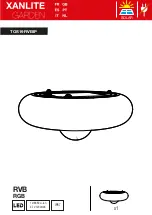09
03 | PRODUCT DESCRIPTION
The
DÖRR QL-3 LED Multifunctional working light
is an all-round talent – the
quick-lock system
allows to exchange the supplied
three light heads
within se-
conds. The built-in
magnet
fi xes the light body to any metallic surface and gives
you the opportunity to have both hands free.
04 | FEATURES
•
Ultra-bright,
white LED light with 2 power levels 30% and 100%
•
Quick-lock system
for fast exchange of the different light heads
•
3-in-1: Zoom head, working light, mini zoom head
•
Maximum brightness:
180 – 350 Lumen
depending on light head
•
Light body with
magnet
•
Including
long-life Lithium-Ion battery, USB charging cable
and
AC adapter
•
Shock and weather proof housing
05 | NOMENCLATURE
1 Magnetic battery compartment cover
2
Battery compartment
3 Light body
4 On/Off button
5
Quick-lock closure
6 Light head socket
7 Rubber cover for Micro USB port
8 Micro USB port
9 LED charging indicator (red/green)
10 Zoom head
10a) Zoom head adapter
11 Working light
11a) Working light adapter
11b) Bendable joint (2x)
12 Mini zoom head
12a) Mini zoom head adapter
12b) Gooseneck
13 Rechargeable Li-Ion battery (type 18650 3.7 V 2200 mAh)
14 USB charging cable
15 AC adapter
06 | OPERATION
The QL-3 working light comes with a powerful and long-life rechargeable Li-Ion
battery (type 18650 3.7 V 2200 mAh).
Before fi rst use, please fully charge the
battery:
06.1 INSERTING THE BATTERY
Turn the battery compartment cover (1) counter clockwise to open the battery
compartment (2). When inserting the supplied Li-Ion battery (13) into the battery
compartment (2) mind correct po/-. In order to close the battery compart-
ment (2) again, turn the battery compartment cover (1) clockwise.
06.2 CHARGING THE RECHARGEABLE LI-ION BATTERY
Open the rubber cover for USB port (7). When open you will see the Micro USB port
(8). Connect the USB charging cable with the supplied USB cable (14) and either a
USB charging source or the AC adapter (15) and a power outlet. While charging the
LED charging indicator (9) will light up in red. After approximately 2 hours the Li-Ion
battery (13) is fully charged – the LED charging indicator (9) lights up in green. Close
the rubber cover for USB port (7) again.
06.3 OPERATION VIA USB
You may use the working light alternatively with a power bank (optional). It is irrele-
vant if the rechargeable battery (13) is inserted or not.
06.4 TURNING ON/OFF AND FUNCTIONS OF THE WORKING LIGHT
Press the
On/Off button (4)
once
Press the
On/Off button (4)
a second time
Press the
On/Off button (4)
a third time
Turn on device
30% brightness
Device
100% brightness
Turn Off device