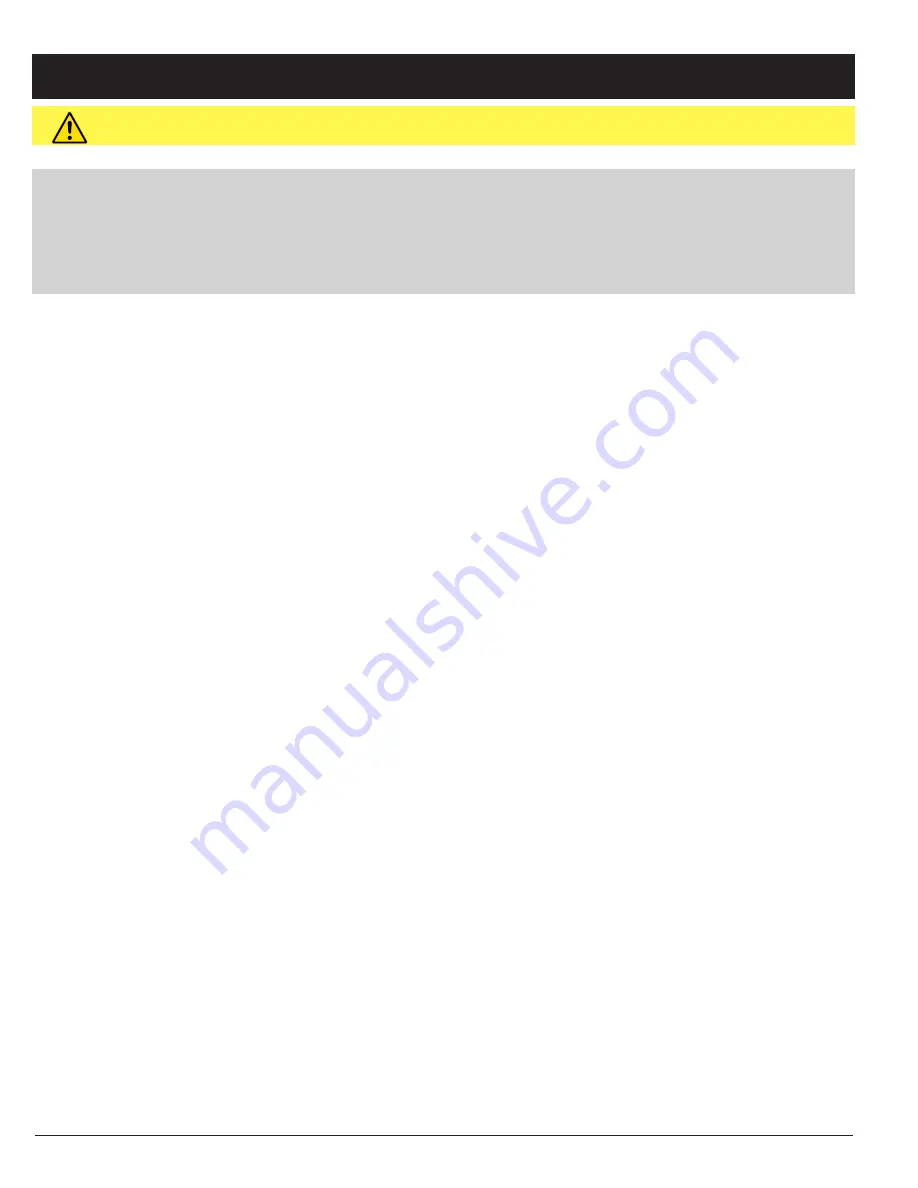
6
Charging
CAUTION
Use rechargeable batteries, battery chargers and accessories that are
approved for this specific model only. Connecting other accessories involves
risks and may lead to the lapse of the approval of the device type and the loss
of warranty.
When the battery performance is low, the empty battery symbol flashes to indi-
cate the battery state and an alarm signal will sound. To recharge the battery,
connect the mains adapter to the micro USB connector on the bottom side of the
phone. Alternatively, you can place the telephone into the charging cradle con-
nected to the mains adapter.
When the battery charger is connected to the phone, the red charging LED is
on. The battery charge status moves when the battery is charging (visible in the
upper right corner of the display).
A complete charging process of the rechargeable battery takes approximately 3
hours. When the battery is fully charged the animation of the battery charging
status stops.
Note!
To save energy, the lighting goes out after a while. Press any key to activate
the display lighting.
The full battery power is reached once the rechargeable battery has been
charged 3 - 4 times. The battery performance decreases over time. This
means calling and stand- by times become shorter with regular use.
Saving energy
When the rechargeable battery is fully charged and you have disconnected the
battery charger from the device, remove the plug of the charger from the main
socket.











































