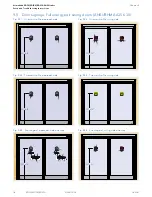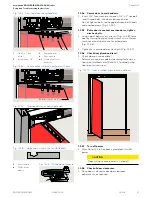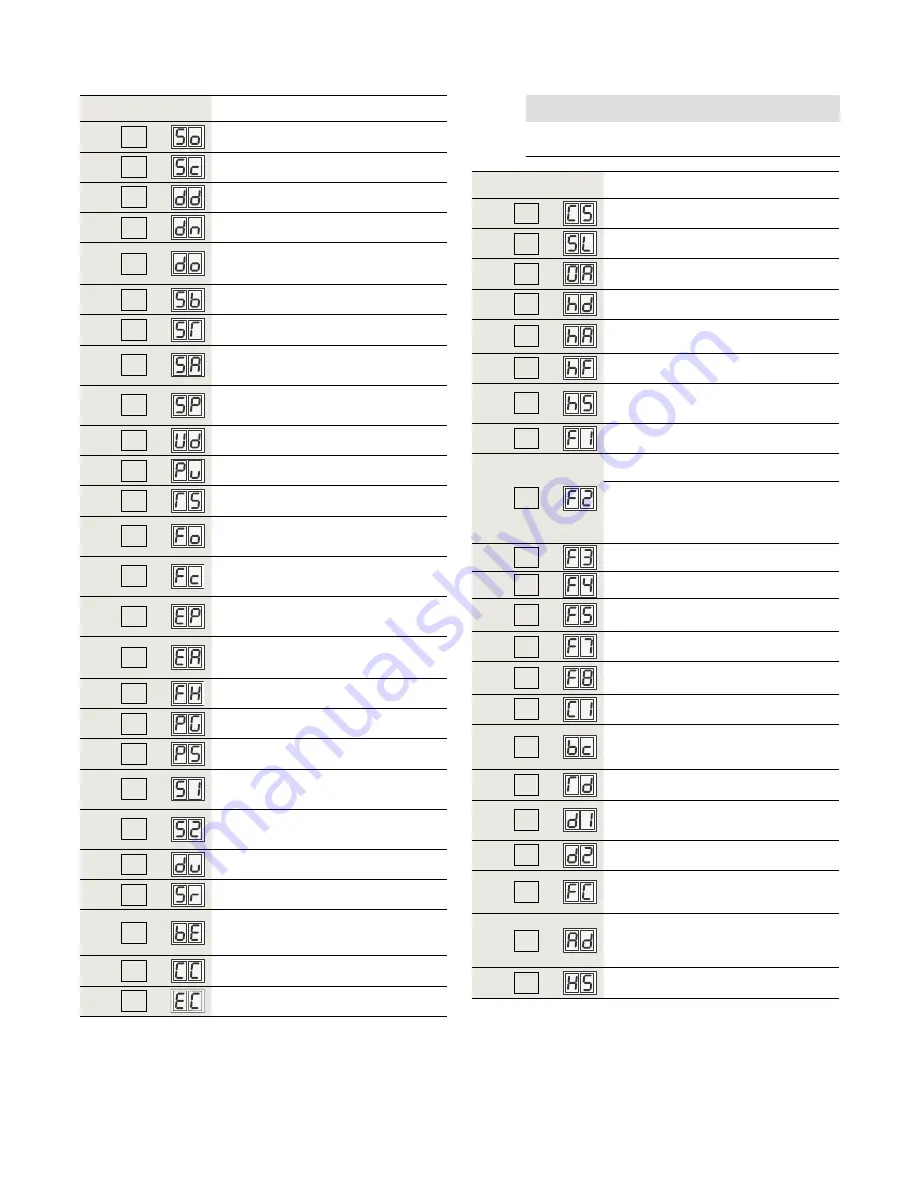
23
ED50/ED100/ED250
09-2021
DL4617-003
dormakaba ED50/ED100/ED250 OHC Header
Setup and Troubleshooting Instructions
Chapter 11
Driving parameter
Description
5
So
Opening speed, automatic mode
6
Sc
Closing speed, automatic mode
7
dd
Hold open time, automatic mode
8
dn
Hold open time, night/bank
9
do
Hold open time, manual opening of door
10
Sb
Wall masking on door swing (hinge) side
11
ST
Safety sensor test
12
SA
Activation by safety sensor on approach
(opposite hinge) side
13
SP
Suppression of safety sensor on swing
hinge) side during initial movement
14
Ud
Locking mechanism delayed opening time
15
Pu
Door preload prior to unlocking
16
TS
PR (Power reserve) module test
17
Fo
Static force on door closing edge in
opening direction (wind load control)
18
Fc
Static force on door closing edge in
closing direction (wind load control)
19
EP
Motor driven latching action, automatic
mode
20
EA
Door opening angle at which motor
driven latching action is activated
21
FH
Locking force
22
PG
Push and Go
23
PS
Mode (program) switch type
24
S1
DCW EPS, electronic program switch
behavior following a power reset
25
S2
Internal program switch;
switch function on delay
26
du
Door unlocking during business hours
27
Sr
Status relay function, terminal block X7
28
bE
I
nput 4/4a and X3, 1G 24V locking
device output configuration
29
CC
Cycle counter, number displayed * 10000
30
EC
Delete error log
Driving parameter
Description
31
CS
Reset service interval display (yellow LED)
32
SL
Factory setting level (Fact Setup button)
33
OA
Opening angle, set during learning cycle
34
hd
Door closer mode, automatic or manual
35
hA
Power assist function activation angle
36
hF
Power assist function force adjustment
37
hS
Power assist function support for
manual mode in door closed position
38
F1
Upgrade card, fire protection
39
F2
ED50: not used.
F2=0 (default):
Low energy: ANSI/BHMA A156.19
F2=2: Full energy: ANSI/BHMA A156.10
40
F3
Not used
41
F4
Not used
42
F5
Not used
43
F7
Upgrade card, barrier free toilet
44
F8
Upgrade card, DCW I/O module
45
C1
Configuration of COM 1 interface
46
bc
Back check angle when door opened
manually
47
Td
Door thickness (mm)
48
d1
Deactivation of drive, emergency
pushbutton at X4, 4 and 4a, trigger type
49
d2
Night/bank function, trigger type
50
FC
Hold open system release by manually
closing door, trigger type
51
Ad
Active door with astragal, caster angle;
angle door must reach before passive
door starts to open
52
HS
Hinge clearance
NOTICE
Parameter details – Reference Appendix A.
Table 9.3.1 Driving parameters