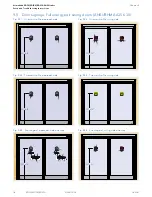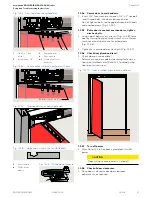27
ED50/ED100/ED250
09-2021
DL4617-003
dormakaba ED50/ED100/ED250 OHC Header
Setup and Troubleshooting Instructions
Chapter 11
11.4 Set installation type parameter
AS
AS
factory setting = 0.
Step 1
Press
Press
PRG
greater than 3 s to enter
program mode,
AS
parameter
displayed.
Step 2
Press
Displays "00" , factory setting.
Step 3
Press
"00" starts flashing.
Step 4
Press
Scroll to "4" (OHC LH as example).
Step 5
Press
Saves "4" value for Push.
Display stops flashing.
Step 6
Press
Returns to Installation type parameter.
Step 7
Go to Para. 11.5, set door width
parameter Tb.
11.4.1 Set AS OHC parameter value.
Installation type
Parameter
value
Parameter description
0*
Pull arm with track, wall mounting on swing
(hinge) side.
1
Push arm, wall mounting on approach
(opposite hinge) side.
2
Push arm with track, wall mounting on approach
(opposite hinge) side.
3
Overhead concealed (OHC) RH
4
Overhead concealed (OHC) LH
5
ED250 only
: ANSI 6 door width: ≥ 55"
Table 11.4.1 AS parameter values
Fig. 11.4.1 LH outswing
Fig. 11.4.2 RH outswing
Header cover
Header cover
Header cover
Fig. 11.4.3 LH inswing
Header cover
Fig. 11.4.4 RH inswing
Fig. 11.4.5 Outswing
Fig. 11.4.7 LH double egress
Fig. 11.4.6 Inswing
LH
RH
RH
LH
LH
inswing
Fig. 11.4.8 RH double egress
LH
outswing
RH
inswing
RH
outswing