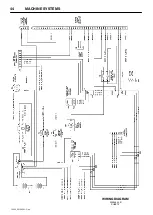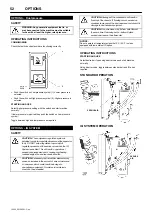OPTIONS
53
12/150_23136591
−
C en
MAINTENANCE
DAILY MAINTENANCE
Verify, during full
−
load (maximum compressed air delivery) that the
IQ system filter restriction indicators do not show excessive
restriction.
The gauge shown above will display IQ system outlet pressure.
Compare this value to full system pressure shown on the control
panel. If so equipped, an automatic restriction indicator is located
behind the filter mounting bracket which will shut down the
compressor if restriction exceeds recommended values.
WEEKLY MAINTENANCE
Verify that the piping from the water separator and filters to the
exhaust system is not clogged.
YEARLY MAINTENANCE
The normal maintenance interval on the primary and secondary IQ
System filters is one year, or earlier if pressure drop becomes
excessive.
The pressure gauge mounted above the filters will show outlet
pressure. When compared with control panel gauge pressure, the
difference in pressure is the pressure drop over the IQ filter
elements.
The optional pressure drop sensor will indicate a need to change the
filter elements with a warning light on the control panel.
FILTER REPLACEMENT.
Remove all wires and hoses connected to drains on bottom of each
filter housing. Inspect fittings and hoses for any blockage. Clean if
necessary.
Using a chain wrench or similar tool, loosen the housing. The
housing should be removed by hand after loosening, taking care to
prevent the housing from falling to the floor panel.
Lower the housing to floor panel. Remove and replace the filter
element, being careful not to damage outer wrap.
Put a small amount of petroleum jelly or other non
−
synthetic grease
on the element o
−
ring to aid installation into the filter head.
Replace housing making sure not to overtighten.
Repeat the above procedure on the remaining filter element.
Reconnect all wires and hoses to drains on bottom of each filter
housing.