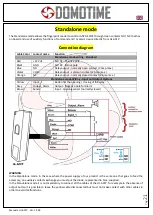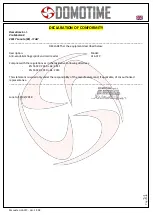Manuale HL.ACFP - Ver. 19.09
Pag.
29
Remove users
Remove a fingerprint through the same footprint
Working description
Keystroke combination
Digiting the programming mode
(Digit master code)
Remove fingerprint using the same footprint
(Read the fingerprint reader)
Exit programming mode
Remove a card / tag through the paper / tag itself
Working description
Keystroke combination
Digiting the programming mode
(Digit master code)
Remove card / tag using the card / tag itself
(Read card / tag on the reader)
Exit programming mode
Remove a card / tag or a fingerprint through the User ID
Working description
Keystroke combination
Digiting the programming mode
(Digit master code)
Remove a fingerprint or a card / tag using the User ID
(Digit User ID)
Exit programming mode
Remove all users
Working description
Keystroke combination
Digiting the programming mode
(Digit master code)
Remove all users
(Digit master code)
Exit programming mode
Remove one or more cards / tags or one or more fingerprints using the "Delete Master Card" provided
Working description
Keystroke combination
Digiting the programming mode
Read the "Delete Master Card" on the reader
Remove one or more cards / tags or one or more
fingerprints
Bring the device one or more cards / tags reader
or read one or more fingerprints on the reader
Exit programming mode
Read the "Delete Master Card" on the reader
Disable the Wiegand communication
Working description
Keystroke combination
Digiting the programming mode
(Digit Master Code)
Disable the Wiegand output
Exit programming mode