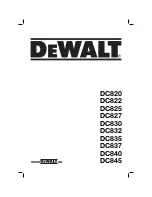EN
PerfectCharge MCP1204/1207 Caring for and cleaning the battery indicator
39
8.2
Using the battery charger with a battery indicator
I
➤
Connect the battery charger to the battery indicator.
➤
Use the battery charger as described (see chapter “Using the battery
charger” on page 37).
9
Caring for and cleaning the battery
indicator
A
➤
Occasionally clean the product with a damp cloth.
NOTE
Notes on connection battery chargers to the battery indicator and
on using the battery indicator can be found in the installation and
operating manual for the battery indicator.
NOTICE!
Do not use sharp or hard objects or cleaning agents for cleaning
as these may damage the product.
Summary of Contents for Waeco PerfectCharge MCP1204
Page 5: ...PerfectCharge MCP1204 1207 5 3 A B 2 1 3 1 2 1 3 2 5...
Page 210: ...RU PerfectCharge MCP1204 1207 210 1 D A I 1 5 3 5 1 3...
Page 211: ...RU PerfectCharge MCP1204 1207 211 2 2 1 2 2 D...
Page 212: ...RU PerfectCharge MCP1204 1207 212 IP65 8 A...
Page 213: ...RU PerfectCharge MCP1204 1207 213 2 3 D 2 4 D...
Page 214: ...RU PerfectCharge MCP1204 1207 214 A 2 5...
Page 215: ...RU PerfectCharge MCP1204 1207 215 A...
Page 216: ...RU PerfectCharge MCP1204 1207 216 3 4 1 3 1 2 12 3 4 9102500078 9102500079...
Page 218: ...RU PerfectCharge MCP1204 1207 218 6 1 14 4 2 14 7 AGM 3 13 7...
Page 219: ...RU PerfectCharge MCP1204 1207 219 6 1 2 3 1 220 2 1 1 2 5 3 10 3 230 4 12 5...
Page 222: ...RU PerfectCharge MCP1204 1207 222 8 Maintenance 12 8 14 4 7 A 7 1 230 12...
Page 224: ...RU PerfectCharge MCP1204 1207 224 8 I 8 1 5 5 1 2 3 5 5 3...
Page 225: ...RU PerfectCharge MCP1204 1207 225 8 2 I 223 9 A...
Page 226: ...RU PerfectCharge MCP1204 1207 226 10 I 9 10...