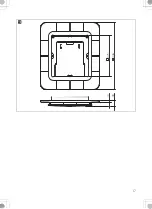13
Cleaning debris inside of the DRS2
After a long period of time, the product may accu-
mulate some dust and debris.
1. Remove the debris from inside the filter and fil-
ter holder by following the steps in chapter
“Inspecting the filter” on page 12.
2. If debris are located between the front grille
and the filter (main compartment), remove the
filter or the ventilation frame to gain access to
the rear of the cavity (fig.
2
3. If greater access is required, the product can
be removed from the roof by following the
steps in chapter “Installation” on page 6 in
reversed order.
Cleaning the ventilation frame
!
➤
Check the frame regularly for build up of debris.
If debris is present, the frame will be discolored
and must be cleaned and dried.
1. Remove the frame by pushing the two tabs
outwards and pulling down gently (fig.
page 13).
2. Rinse the frame in water to clean any dust and
dry it.
3. To re-insert the frame, angle the top of the
frame upwards and insert into the space so
that the cross-brace of the frame is resting on
the housing.
4. Angle the rear edge upwards until the clip is
pushed fully upwards.
CAUTION! Health hazard
• Not cleaning the ventilation frame may
lead to the formation of harmful gases
in the ventilation airflow.
• Check the frame at least every
6 months or more frequently if
travelling in very dusty conditions.
• The check interval of the frame should
match the one of the filter.
1.
3.
3.
2.
f
Summary of Contents for DRS2
Page 1: ...DRS2 Dust Reduction System Installation and Operating Manual EN CLIMATE CONTROL DRS ...
Page 16: ...16 482 282 400 444 248 95 96 282 473 h ...
Page 17: ...17 275 436 12 28 i ...
Page 18: ......
Page 19: ......
Page 20: ...4445103850 4450031364 54 661 MAW01B 07 12 2022 ...