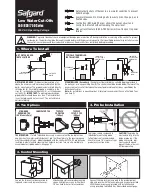16
Pitch Setting Button
You can change the pitch of the beeper by pressing the
Pitch Setting button, the bottom button on each side of
the transmitter. The speaker with one bar will be the low
pitch, while the speaker with three bars will be the high
pitch. See the figure below.
When the Pitch Setting is set on low pitch, the beeper
will emit a double beep when it is in Run/Point mode or
Point-Only mode. If the Pitch Setting is set on high pitch,
the beeper will emit a single beep when it is in Run/
Point or Point-Only mode.
Button pressed
(low pitch)
Button pressed
(high pitch)
Button not pressed
Summary of Contents for T&B DUAL
Page 46: ......