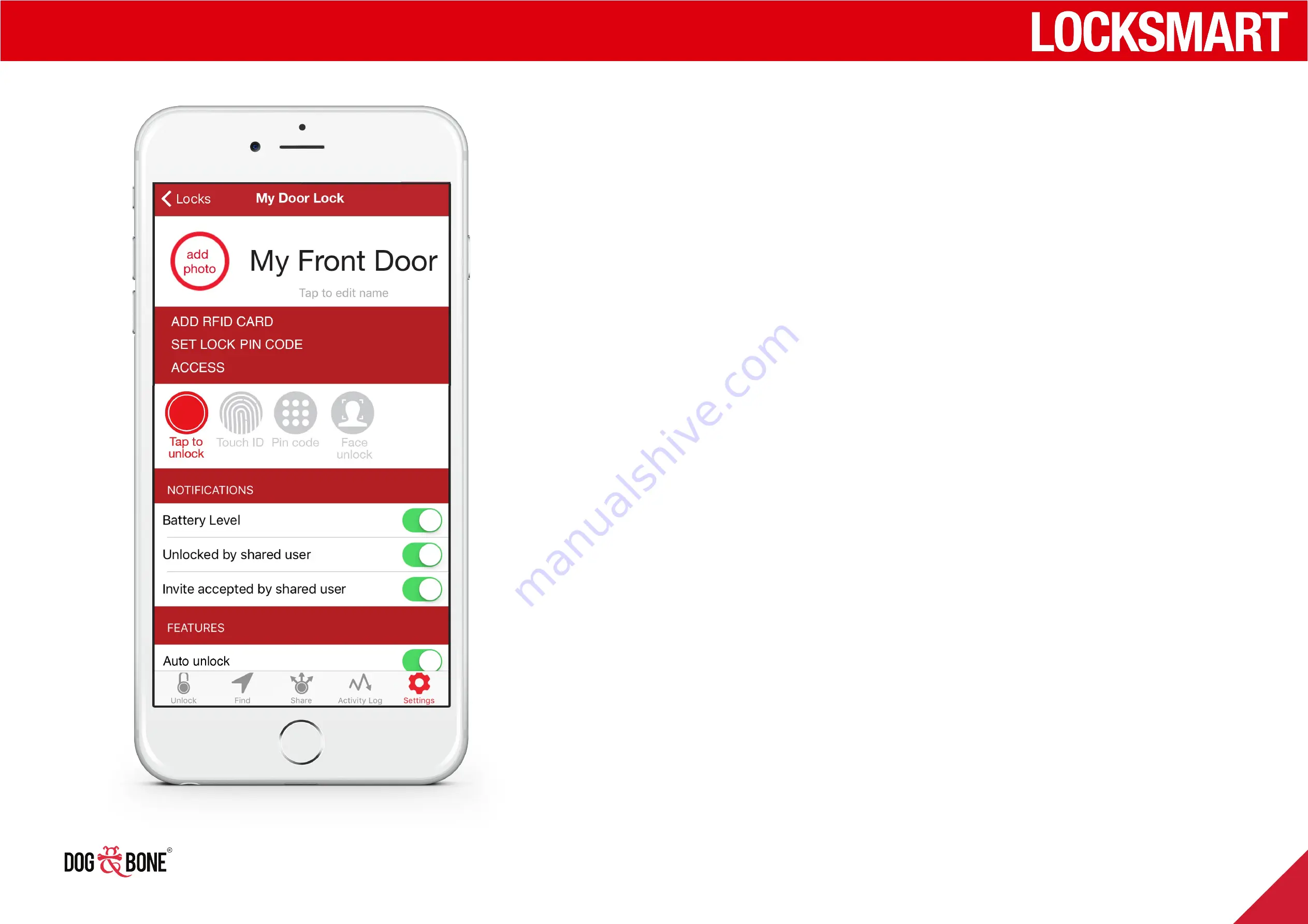
Add a photo to a lock
1. Choose any lock from the lock list screen
2. Press the ‘Settings’ option from the bottom
menu
3. Press the ‘Add Photo’ button
4. You can choose a photo from your device’s
gallery or take a new picture with your camera
5. Note that this photo will be shared with any user
who is given access to your lock
Other features
30





















