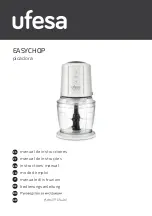1 8
A
PPLICATIONS
The 844 Series II Quad Noise Gate can be used in a variety of situations. The
most typical use is a standard noise gate. With the Key Source switch set to
INT and the Attenuation control set to 90 dB, the unit will attenuate the input
signal when its level falls below the threshold level. The release control (fade
time) can be set to begin the attenuation very slowly or very quickly as
desired.
The primary use of gating is to remove noise when the desired signal is not
present. A typical application is to gate the kick drum in a mic'ed drum kit.
Gating will eliminate the noise of the pedal before the drum is struck. This
application is wired as follows:
• Connect the preamplified microphone output to the 844 input, and connect
the output of the 844 to the input of a mixer.
• Set the Attenuation to 90 dB and set the threshold so that the gate only
opens when the drum is struck. Less attenuation may be needed if the
effect of the gate is too noticeable.
If the Threshold control is set too high, the gate may cut out the quieter por-
tions of speech, such as ends of sentences. This "choppiness" can be cor-
rected by lowering the Threshold. This will still yield good noise gating per-
formance without cutting off the voice.
The Ext. Key function is identical to the Int. Key function, with one exception:
The signal level being sensed for threshold comparison is the signal at the Key
input instead of the signal at the channel input. This means that the input sig-
nal will be attenuated dependent not on its own signal, but on the level of the
signal at the Key input. To place the gate in Ext. Key mode, the Key Source
switch must be set to the Ext. Key position.
Let's go back to the drum kit example above. Occasionally, bleed-through
from the cymbals gets into one of the drum microphones, triggering the gate.
In this case, the Key input can be used in conjunction with an equalizer to pre-
vent the high frequency sounds from entering the threshold detector.
Connections for this setup are as follows:
• Connect the preamplified drum microphone to both the input of the noise
gate and the input of an equalizer.
• Connect the output of the equalizer to the Key input of the noise gate and
adjust the equalizer so that the high frequencies are cut.
Signal Processors 18-0121-B 6/8/99 10:25 AM Page 18