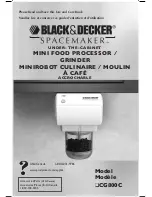9
Another method for equalizing a monitor system uses the stage microphones without
the RTA’s calibrated microphone. Most reinforcement type microphones are not flat
in their frequency response. This procedure, however, takes the stage microphone’s
response into account as you equalize the system.
Use the system’s own microphones to sample the sound field on stage using the pink
noise generator signal. Have someone stand in front of the microphone or place their
hand in front of the microphone so that you can see what effect it may have on the
system’s feedback and overall sound.
This is the best way to minimize feedback and get the highest sound level from the
monitors, but you will sacrifice some sound quality.
Once you’ve equalized the system with one of the above procedures, the following
setup will help you find the howls and ringing that inevitably occur as you use the sys-
tem (this procedure can be used for both monitors and mains).
Use a mono or auxiliary output or loop through the RTA to your speakers.
Adjust the level input to the RTA so that the “+” LEDs flash on signal peaks. Set the
resolution of the RTA to the 3 dB range.
After feedback occurs, watch the RTA. The last frequency band to decay is where the
feedback is occurring. This frequency may then be notched out using the equalizer.
Signal Processors 18-0121-B 6/8/99 10:24 AM Page 9