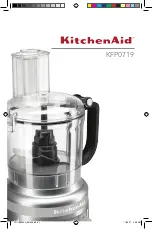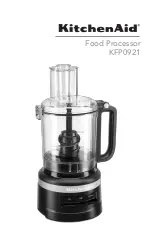6
R
EAR
P
ANEL
C
ONTROLS
Auxiliary Microphone Input Jack: A female XLR-type connector intended for
use with microphones other than the calibrated microphone provided with the
RTA. This jack accepts low impedance microphones.
Line Input Jack: This is a 1/4-inch phone jack that may be connected to
unbalanced line level sources.
Line Output/Pink Noise Output Jack: A 1/4-inch phone jack that provides
connection to unbalanced line level inputs. Engaging the pink noise switch on
the front panel causes the pink noise generated by the RTA to be output
through this jack. Adjust the level for the pink noise generator with the rotary
potentiometer on the front panel of the RTA. Disengaging the pink noise
switch on the front panel allows this jack to act as a pass-through to the sig-
nal introduced at the line input jack.
A
PPLICATION
N
OTES
H
ere are a few important ideas to understand before you use the RTA.
The RTA is measuring device. It does not effect or change the sound. In order
to make the necessary changes of frequency response in an audio system,
you will need to have either a graphic equalizer or parametric equalizer. Since
the RTA measures in 1/3rd octave increments, it is easiest to use a 1/3rd
octave graphic equalizer in the system, such as DOD's 231 Series II, 431
Series II, or 831 Series II.
A parametric equalizer is also useful. Parametric equalizers, however, are not
as easy to use as graphic equalizers.
Note:
A lot of “fixing” can be done by simply repositioning the microphones
and speakers in a system.
The RTA will aid you in finding frequency response problems in your audio
system, and, using an equalizer, correct those problems. Making the sound
pleasing begins after you correct the system problems, and is best done by an
experienced ear. “Flat” systems will seem too shrill or bright to the listener in
most reinforcement situations, so the equalizer setting will almost always
change to make the system sound better.
When measuring the sound in an enclosed sound reinforcement application,
use more than one microphone location. This is because speaker dispersion
Signal Processors 18-0121-B 6/8/99 10:24 AM Page 6