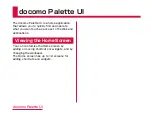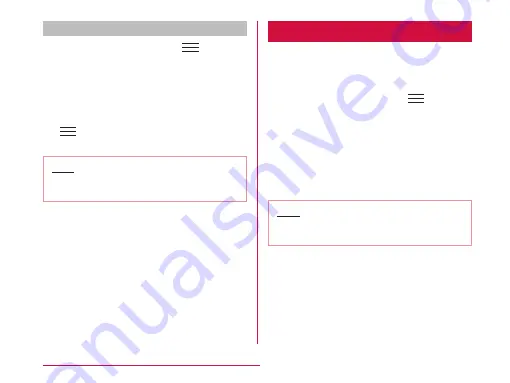
Deleting an online service account
a
From the Home screen,
u
"Settings"
u
"Accounts & sync"
• The "Accounts & sync" screen appears.
b
Tap the account that you want to
delete
• The "Sync settings" screen appears.
c
u
"Remove account"
u
"OK"
• The selected account is deleted.
Note
• docomo account cannot be added or
deleted.
Notification LED
Various notifications such as a missed call,
SMS, FeliCa, Alarm, calendar notification and
Email can be performed by blinking the blue
LED light.
a
From the Home screen,
u
"Settings"
u
"Display"
u
"Notification flash"
b
Place a check mark on "Use LED
light for notifications"
c
Mark the functions for which you
want to enable the notification LED
Note
• The Area Mail notification setting cannot
be changed.
Confirmation and Settings before Using