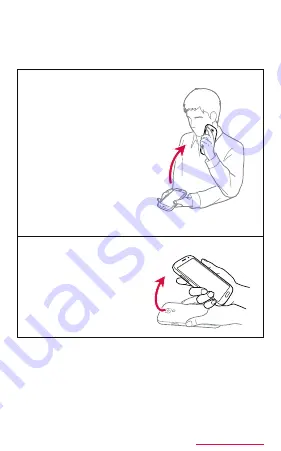
79
Getting started
■
Motion
Moving the terminal performs the following
operations without touching the screen or
keypad.
■ Direct call
When SMS list
screen or detailed
screen of "Contacts"
application provided
by Samsung is
displayed, pick up the
terminal and bring it
close to your face to
call the contact.
* The international
dial assist screen
may appear when
making a call.
■ Smart alert
If you pick up the
terminal when there
are missed calls or
new SMS and the
screen turns off , the
terminal vibrates to
notify.
















































