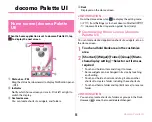Before using the terminal
41
Moving :
Touch and hold a shortcut/widget/folder
→
Drag it to
the destination
Deleting from the Home screen :
Touch and hold a shortcut/
widget/folder
→
Drag it to
✔
INFORMATION
・
Alternatively, from the Home screen,
→
[Widgets]
→
Touch
and hold a widget to add the widget to the Home screen.
・
You can operate widgets in the dock as well, but
cannot
be changed/moved/deleted.
❖
Changing wallpaper/Home theme
Selecting wallpaper :
Touch and hold blank area in the
customize area
→
[Wall papers]
→
[Gallery pictures]/[Live
wallpapers]/[Preset]
→
Select or set items as required
Changing Home theme :
From the Home screen,
→
[Setting
home theme]
→
Select a thumbnail of Home theme
→
[Set to
home theme]
・
A Home screen changes to the designed one according to
the theme.
✔
INFORMATION
・
Alternatively, from the Home screen,
→
Tap [Wallpaper] to
select a wallpaper.
・
To change screens for pattern authentication, fingerprint
authentication, outgoing/incoming call or keyboard
(NX!input), set from "Customize screen".
→
P47
◆
Home setting
Add/Delete a home screen or make home screen display
settings.
・
Set handwriting search
→
P114
❖
Adding/Deleting home screens
(NX!Home)
Up to 7 home screens can be set.
1
From the Home screen,
→
[Home settings]
→
[Edit page]
・
Alternatively, pinch-in or flick up anywhere on the
Home screen.
2
Perform target operations
Adding :
[
+
]
Sorting :
Touch and hold a thumbnail of home screen
→
Drag to the position you want
Deleting :
Touch and hold a thumbnail on the Home
screen
→
Drag it to
→
[OK]
Summary of Contents for F-07E
Page 1: ...INSTRUCTION MANUAL ...