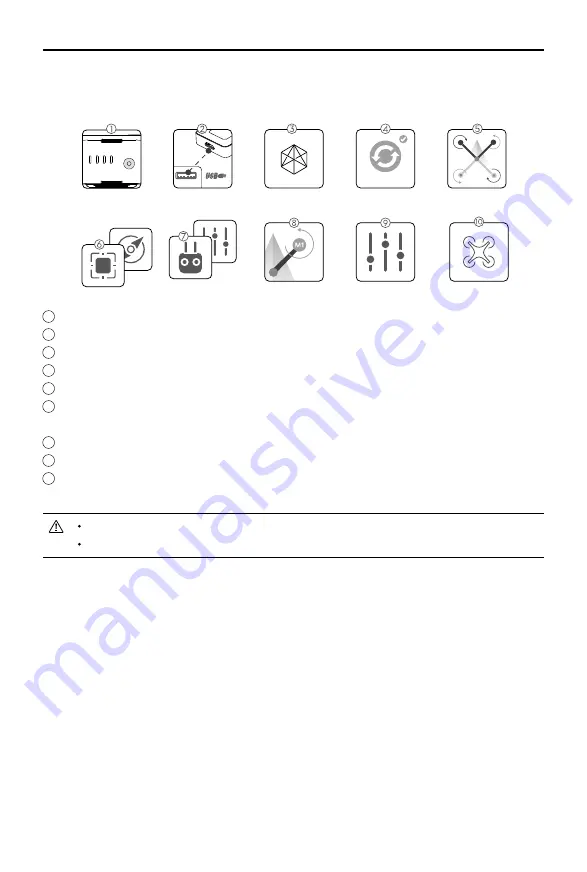
A3-AG/N3-AG AGRICULTURE KIT 2.0
User Manual
©
2019 DJI All Rights Reserved.
23
Parameter Configuration
Launch DJI Assistant 2 for MG and follow the prompts to complete configuration.
1
Ensure the flight control system is properly powered on.
2
Connect the Micro USB port on the LED module to a PC via a Micro USB cable.
3
Run DJI Assistant 2 for MG. Note that you may be asked to register for first time use.
4
Follow the prompts to upgrade the firmware to the latest version*.
5
Select the airframe type.
6
Configure the Flight Controller, IMU and GNSS-Compass / GPS-Compass Promounting
parameters.
7
Select the receiver type and configure the channel mapping.
8
Make sure the motors are rotating in correct direction. If not, change the rotating direction.
9
Configure the function channels, propulsion, gain, Failsafe, battery, and flight restriction
settings.
Ensure to connect all modules before power on.
Ensure to power cycle the battery after firmware upgrade.






























