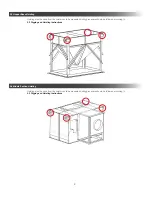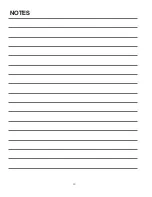21
!
10.5 Level Set Point
10.6.1 Reprogramming Water Level Sensor - Loading Program
10.6.2 Regular Operation: To Start Typhoon Central Dust Collector
10.6.3 Regular Operation: To Stop Typhoon Central Dust Collector
10.7.1 Reprogramming Water Level Sensor - Loading Program
This should only be done in consultation with an authorized Diversitech technician!
The following steps have been done at the factory and should not need adjustment.
CAUTION
Initial Set Point Adjustment if the PLC has been factory reset
• At the initial start-up, the set point will be at 0.
• To set the running water level, the machine has to be powered and “on”. Once on, the button #1 can be pressed to enter the manual set
point entry. Then, use the button #2 and #3 to modify the set point value. If no key is pressed within 5 seconds, the interface will go back to
the main screen. The other way would be to fill the machine to the desired level (start between 7 to 7.5 inches of water) and then press the
button #4 for 5 seconds to teach the set point.
• The machine is ready to start.
• Since the water level has to be higher while stopped, the running set point has to be set once the water has reached turbulent levels. To set
the “Running Set Point” press button 4 for 5 seconds or until the display shows the current level=running level. Note the refill sequence has
been set to start when the current level is 4 below the running level for at least 30 seconds.
Level alarms:
• To set the level upper limit, the button #2 can be pressed. Then, use the button #2 and #3 to modify the set point value. If no key is pressed
within 5 seconds, the interface will go back to the main screen.
• To set the level lower limit, the button #3 can be pressed. Then, use the button #2 and #3 to modify the set point value. If no key is pressed
within 5 seconds, the interface will go back to the main screen.
Be certain the drain valve in the Typhoon Central Dust Collector hopper is closed.
Open the Fill Valve and add water until it reaches a point 2 inches below the running level in the water level control box glass sight. This level is
marked on the outside of the control box on the glass sight.
When filling for the first time:
• First bring water level to the entering edge of the impeller, see Figure 1, and check that the Typhoon Central Dust Collector was properly
leveled during erection.
Pour one gallon of water down the control box drain pipe to make an air seal at the bottom of the pipe.
Close control box cover so the ultrasonic sensor can read the water level.
Check the control box cover and be certain it is tight. Check water supply valve is open.
Press start button for the Typhoon Central Dust Collector. Solenoid valve in the water supply line should be interlocked to the water level sensor to
open if water is required and will automatically fill the system to the correct water level. Once the correct water level is achieved the blower will start.
Press the stop button for the Typhoon Central Dust Collector exhauster. The solenoid valve in the water supply should be interlocked to close.
Load program if it isn’t already loaded
1. Push menu/ok key
2. Select stop program using up down keys
3. Push menu/ok
4. Push menu/ok button and scroll to transfer
5. Press menu/okPush menu/ok key
Summary of Contents for Typhoon TY-10000
Page 26: ...26 12 4 Troubleshooting Procedure...
Page 29: ...29 NOTES...