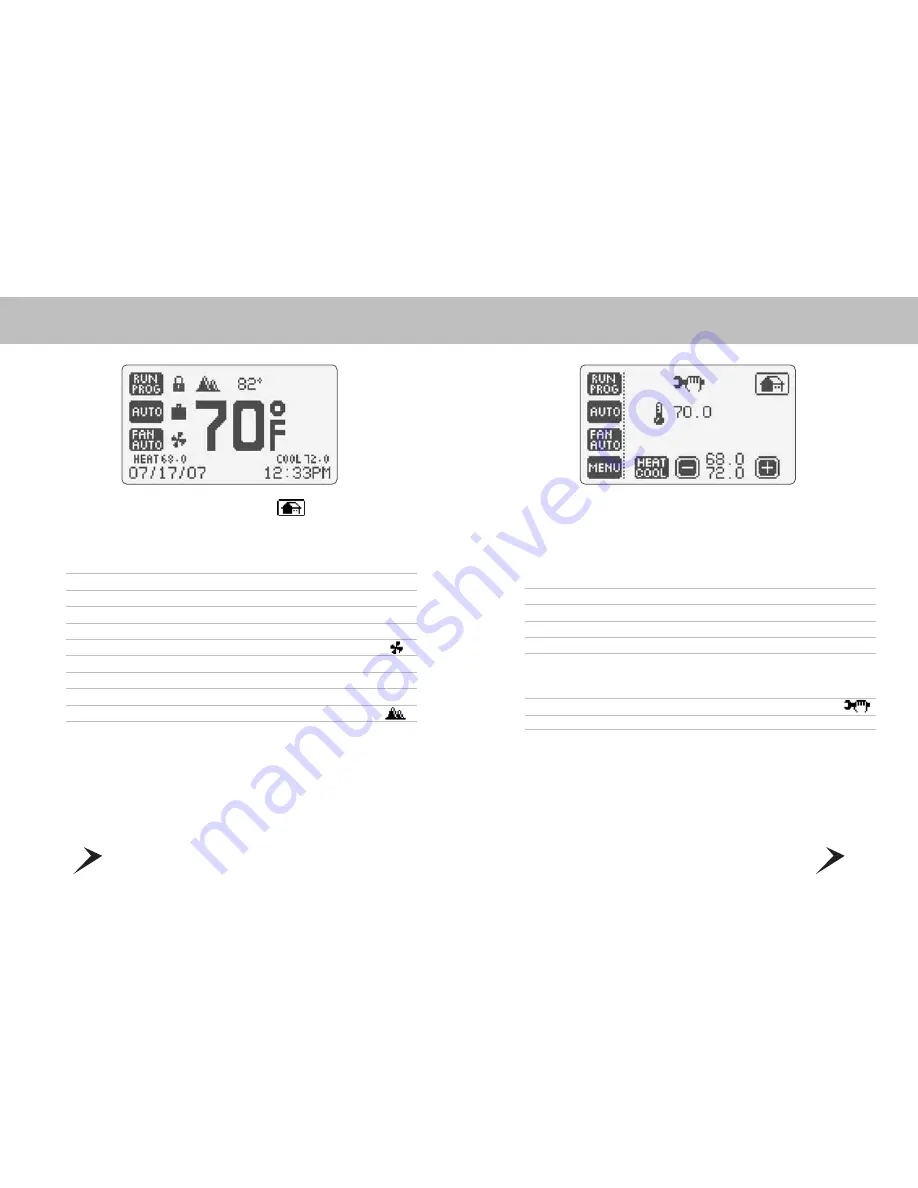
17
DIVERSITECH TOUCH SCREEN THERMOSTAT OPERATION
CONTROL PAGE
®
The DiversiTech thermostat Control Page provides you with an easy and
intuitive screen to set your thermostat – all functions are available at the
touch of a finger! To access the Control Page, simply touch the Home
Page Screen… anywhere!
1
Current Room Temperature
2
Thermostat Control Mode: Run Program or Hold Temperature
3
Temperature Control Mode: Auto, Heat, Cool and Off
4
Fan Operation Mode; Fan Automatic, Fan Intermittent, Fan Off
5
Menu Page – Access all program features with this button
6
Temperature Control Mode: Heat and Cool temperature set points allows you to
change, raise or lower set point as desired. In “Auto” mode touch the Heat/Cool
button (Heat or Cool will flash once selected), then raise or lower set points as desired.
7
Displays Installer Message: review important information
8
Returns to the Home Page
16
DIVERSITECH TOUCH SCREEN THERMOSTAT OPERATION
HOME PAGE
®
To return to the Home Page, simply touch icon at any time!
Home Page displays the following information:
1
Current Room Temperature
2 ºF/ºC
Indicator
3
Thermostat Control Mode: Run Program or Hold Temperature
4
Temperature Control Mode: Auto, Heat and Cool
5
Fan Operation Mode: Fan Automatic, Fan Intermittent, Fan Off
6
Fan Operation Indicator
7
Heat Setpoint and Cool Setpoint
8
Date Stamp (Month/Day/Year)
9
Time: Choose between 12 hour or 24 hour clock
10
Outdoor Temperature
®
Now that you know the basics let’s review the Control Page - and begin
to learn about all the unique features!







































