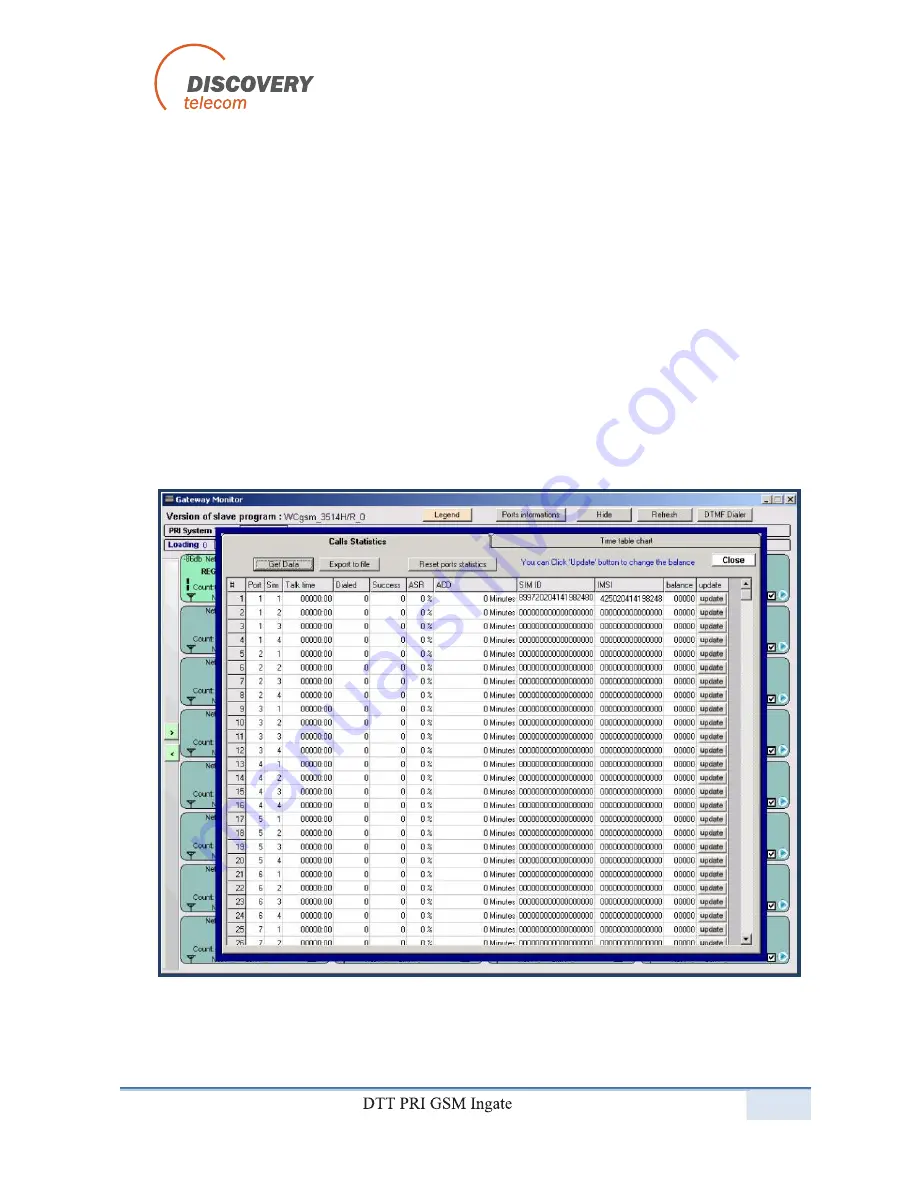
28 / 54
Difference between Options 1, 2, 3 (port setting):
Option 1: After all units in the 4 SIMs are processed, the port becomes
inactive.
Option 2: After all units in 4 SIMs are processed, the port moves to SIM 1
and all the calls will be managed through SIM 1.
Option 3: After all units in 4 SIMs are processed, the 4 SIMs are recharging
according to the setting in "Periodic SIM - recharge value".
After making port settings, make sure the box " Advanced" is checked and press Write Port
Setting to send the settings to the Multi-Cell unit.
When using SIM Switching: Purse with option 1, Purse with option 2 or Purse with option 3 ,
you have to set units for each SIM for the first time.
Press the Monitor icon, then press "Ports information" on the top left side, and then press Get
Data in order to open the following window:
On the left side of the screen are the ports and SIM numbers, on the right side in the "balance"
column, you need to enter the units you want for each SIM, them press update button.






























