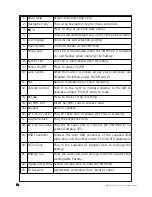d
© 2005 Directed Electronics—all rights reserved
7
7
H
Hoow
w ttoo U
Ussee tthhiiss G
Guuiiddee
This guide provides instructions and illustrations on how to install and operate
the PMP3520. With step-by-step instructions, we will guide you through the
PMP3520 driver installation process. If you are not familiar with computer oper-
ating systems, we suggest you learn more from this manual and help documents
on the Driver and Recovery CD before installing the PMP3520 driver.
W
Wh
haatt''ss IIn
nccllu
ud
deed
d—shows you all PMP3520 accessories in the package. Please ver-
ify that all of them are included when you open the box. If any item is damaged
or missing, please contact your dealer directly.
G
Geett SSttaarrtteed
d—introduces the function keys of the PMP3520, the LCD Display sta-
tus in different modes, and how to recharge the Li-Ion battery.
CCo
on
nn
neecctt aan
nd
d R
Reem
mo
ovvee ffrro
om
m CCo
om
mp
pu
utteerr—describes how to connect and remove the
PMP3520 from your computer.
B
Baassiicc U
Ussaag
gee—describes how to operate all functions of the PMP3520. We sug-
gest you to read this chapter carefully before using the PMP3520.
SSp
peecciiffiiccaattiio
on
nss—PMP3520 specifications.
D
Drriivveerr aan
nd
d R
Reecco
ovveerryy CCD
D—describes how to use the Driver and Recovery CD, and
how to upgrade the firmware and software.