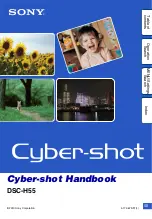CFMBOX User’s Guide
49
Auto play mode is default setting of CFMBOX.
Manual mode show main menu after power-up and user select play item by remote controller
button or front panel key. Manual mode configured as select Disable items at Auto Run menu
of Screen Setting on Setup page.
3.5.2
Slide Effect
Slide effect is configured at Slide Effect menu of Screen Setting on Setup page. CFMBOX give
slide effect Random, Crossfade, Rightward, Leftward, Upward, Increase and Decrease way.
User can select slide effect Transition Time as second order too.
Default Setting
- Slide Effect : Crossfade
- Transition Time : 3 second
3.5.3
Advertising Message Caption
User can use message caption for immediate advertising and information display, following
picture shows display windows with advertising message caption.
Message caption is enabled by select Caption to Enable on Screen menu. User must make
message file prior to enable message caption.
User can control position, message color, background color and scroll speed of message
caption menu.
-
Position : top or bottom
-
Message Color : red, orange, yellow, green, blue, deep blue, violet, black and white
-
Background Color : red, orange, yellow, green, blue, deep blue, violet, black and white
-
Scroll : quickly, normally, slowly
The default setting value is bottom position, block message color, white background color and
normal scroll.
The message caption information can be controlled by playlist too.
Message
Caption