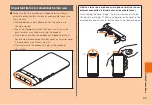39
Saf
ety P
recautions
●
Note that applying unnecessary force with the external
connection terminal or the earphone microphone terminal
connected to the external device might cause damage.
●
Do not exert excessive force when attaching/removing a
microSD memory card. Doing so may cause injury to your
hand or finger.
●
Do not drop the product or subject it to vibration or impact,
especially if a microSD memory card is installed. Doing so
may cause the stored data to be damaged (lost).
●
While writing/reading data to/from a microSD memory card,
do not subject the product to vibration or impact, or turn off
the power. Doing so might cause loss of data or a fault.
●
Take care not to cover the microphone with your fingers
during a call. The other party may not be able to hear your
voice clearly.
●
Do not cover the sensor with your finger or put a sticker
on it. Doing so may hinder the sensor from detecting the
ambient light level and functioning correctly.
●
Do not put a sticker, etc. on the proximity sensor. Doing so
may cause the sensor to malfunction and make the display
always turned off while receiving a call or during a call.
■
Coating on the back of the product
●
The back of the product employs a coating technique called
Scratch Healing , which can spontaneously heal slight
scratches on the coating resulting from friction caused by
normal use.
・
Putting a sticker or other adhesive on the back of the
product may leave a mark on the surface or affect
the quality of the coating, reducing its self-healing
capabilities.
・
The time required for scratches on the coating to heal
varies depending on the ambient temperature and on
how deep the scratches are. (Some scratches may take a
week or so to heal.)
・
Scratch Healing may fail to remove deep scratches
that can occur on the coating if the product is dropped,
thrown, or otherwise subjected to strong impact or if it
comes in contact with a sharp object. (The same applies
if the coating is peeled or cut.) The technique is not
guaranteed to heal every scratch.
・
The self-healing capabilities of the coating may be
reduced or lost, depending on the conditions under which
the product is used and stored (such as friction material,
load, and temperature).
■
Touch Panel
●
Use your finger to operate the touch panel/touch sensor
key. Do not use ballpoint pens, pencils or other sharp-
pointed objects. Using such objects does not only hinder
correct operation of the touch panel, but also might cause
scratching or damage to the display.