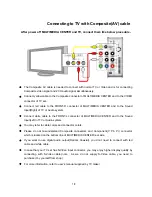33
r
ot. The setting values should be match
Then, you may press “RETURN” button
to store this setting and exit.
Check “ESSSID”
You can make sure whether the setting
value(ESSID, Channel, etc) is right o
n
with your wireless router(or AP) or PC.
Getting IP address
The MULTIMEDIA CENTER will try to
get new IP address from
takes about 30 ~ 6 seco
your router. It
nds.
0
With Ad-
hoc mode
If you are using Ad-hoc mode, you
have to enter IP address manually on
“NETWOKR” section.
Check NETWORK icon activation
ETWORK icon will be activated if the
network is connected succ
N
essfully.
icon
activation
Network
According to network security setting,
network status, etc, sometimes it will
take 5 ~ 10 seconds for the network
icon to be activat
ed. So, you need to
wait for some time until the network
icon is activated.
Summary of Contents for DA-70900
Page 1: ...English User s Manual ...