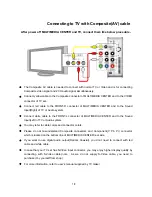modes changeable in order is seven(7) level.
AUDIO setting change
In SETUP Menu, if selecting AUDIO icon, sub items related to audio are displayed
like picture..
•
SPDIF
Down mix
: If selecting this option, all kind of
digital audio(PCM, MP3, AC3, DTS) are decoded
into analog signal. So, you can hear sound
without any separate DTS Decoder(or Receiver).
Pass through
: If selecting this option, digital
signal is outputted directly without decoding
process. So, you need a separate Receiver or
Decoder to hear sound in case of using digital
audio connectors(Optical, Coaxial)
•
Audio Channels
2 ch
: If selecting this option, it outputs analog
audio signal with 2CH. If you use 2CH speaker,
please select this option.
29
r, you can connect
eaker directly
•
S
n MULTIMEDIA
fect in power on/off..
•
M
Shuffle: It plays all music file randomly in same
folder.
5.1 ch
: If selecting this option, it outputs
analog audio signal with 5.1CH. Without any
separate Decoder or Receive
with 5.1CH sp
ound Effects
On
: When power off and o
CENTER, sound effect comes out.
Off
: No sound ef
usic Play Mode
Single Play : It plays only selected music file.
Folder : It plays all music files in same folder
Summary of Contents for DA-70900
Page 1: ...English User s Manual ...